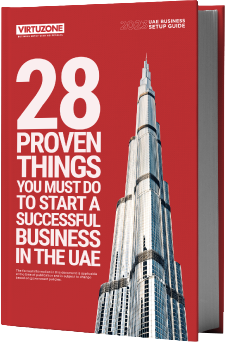In a fast-paced business world, effectively managing contractors can be your key to keeping a competitive edge and ensuring your operations run smoothly. Many businesses use contractor management software to streamline operations and simplify the contract process. Let’s explore the best contractor management software options for 2023 together.
By reading this article, you’ll gain valuable insights into the available solutions and their unique features, making your decision-making process easier and more informed. Whether you’re running a small business or a large corporation, a contractor management solution is tailored just for you. So, let’s get started on revolutionising your contractor management process.
What Is Contractor Management Software?
Contractor management software is a digital tool that’s designed to help you manage your contractors more efficiently and effectively. It’s got a wide range of functionalities, from tracking and managing contractor documentation, training, licenses, insurance, and other vital information, to streamline processes and communication between your company and your contractors. This digital solution provides a centralised platform for storing and accessing contractor data, making tracking and managing contracts with your contractors easier.
What’s more, contractor management software can significantly cut down the risk and liability associated with contractors. It ensures they meet all the requirements and have the right qualifications. So, it helps prevent accidents, delays, and other unexpected issues that can pop up when contractors aren’t qualified or compliant.
From an operational perspective, this software can automate tasks like requesting and managing documents to pay contractors, tracking training completion, and monitoring contractor compliance. This automation feature can save you a lot of time and resources that you’d otherwise spend on manual processes and paperwork. Plus, the software gives you real-time visibility into contractor activities, letting you make informed decisions and quickly address any issues. In the end, using contractor management software can lead to improved efficiency, reduced risk, better compliance, and enhanced communication and collaboration between your company and your contractors.
Benefits Of Contractor Management Software
Contractor management software can significantly enhance your organisation’s business operations through automation and efficiency. By digitalising your contract lifecycle management, these tools can speed up contract reviews and approvals, reduce risk, ensure compliance, and offer advanced document management capabilities. They lighten the load of manual contract management, cutting down on time spent and potential errors while boosting visibility and control.
One of the key benefits of using contractor management software is that it ramps up efficiency. The software’s designed to automate the contract process, allowing for customisable workflows that speed up the review process. This includes creating dynamic to-do lists, notifying responsible parties, and defining escalation procedures. Plus, automation in the contract process leads to shorter approval times. By automating complex approval routings, the time taken to complete the contract process is significantly cut down. Electronic signatures further enhance the process, ensuring approvers have everything they need.
Another standout advantage of this type of software is improved document management. It eliminates the need for outsourced storage by providing a centralised repository for all relevant documentation. This means that your various general contractors and staff members have access to the most up-to-date contract templates and clauses from a single source, resulting in increased contract visibility and compliance. Paper documents can be scanned directly into the system, while electronic contracts can be imported and displayed with relevant details. This aspect of digital contract management is particularly beneficial if you’re an organisation with a large number of contracts to manage.
Contractor management software also enhances contract compliance and cuts down on risks. Compliance with the latest contract terms and conditions can be enforced and operated more efficiently using a contract management system. It also provides a complete audit trail, runs analytics on business relationships, and helps maintain control over how contracts are executed. Contract compliance is further enhanced with features such as tracked changes and version control, which provide accountability and assurance that compliance standards are met.
Whether your organisation is small, medium, or large, this software can be valuable in managing, tracking, and automating every step within the contract construction financials lifecycle.
Deel Contractor Management Software
Overview
Deel is a cloud-based HR and payroll software designed to streamline the process of international hiring for businesses of all sizes. It offers a broad spectrum of features, including automated onboarding, global payroll, and compliance, making it possible for companies to hire anyone, anywhere, within a few minutes. Deel supports hiring remote employees or contractors across over 150 countries and ensures timely payments. It also delivers localised benefit solutions for pensions, bonuses, vacations, and equity grants and integrates with accounting and reporting software for easier management of global contracts and payments.
Key Benefits
- Enables businesses to hire remote employees or contractors in over 150 countries
- Simplifies international hiring with automated onboarding, payroll, and compliance features
- Provides localised benefit solutions such as pensions, bonuses, vacations, and equity grants
- Integrates with accounting and reporting software for easy management
- Offers a modern payment experience for contractors with flexible withdrawals and automated invoicing
Pricing
Deel offers a pricing model that starts at $49 per contract per month for hiring independent contractors in over 150 countries, eliminating worries about payroll or compliance. For hiring full-time employees without setting up a legal entity in a new country, the starting price is $599 per month.
Pros & Cons
Deel is noted for its user-friendly interface and flexibility, making it a popular choice for international hiring. The ability to hire contractors and employees worldwide, including in countries where a business does not have a legal entity, is a valuable feature of the platform. In addition, the software’s capability to automate compliance document collection, offer built-in background checks, and manage equipment and access adds to its convenience.
The platform also offers contractors the ability to manage their accounts efficiently. They can set up their profiles, verify their identities, and submit compliance documents. Additionally, they can view and sign contracts, generate and customise invoices, as well as manage their withdrawal methods. Deel offers various withdrawal options, including bank transfers, digital wallets, transparent fees, and processing times. Contractors also have access to additional services like the Deel card for personal spending, the Deel advance for cash advances, and even access to health insurance and exclusive discounts.
However, like any product, Deel has its drawbacks. Some difficulties have been observed in understanding the billing statements. While this can prove to be a hurdle, the Deel team is known for its responsiveness and collaborative approach to addressing such issues. Therefore, although there are some minor issues with billing and documentation, these are usually dealt with efficiently by the Deel support team.
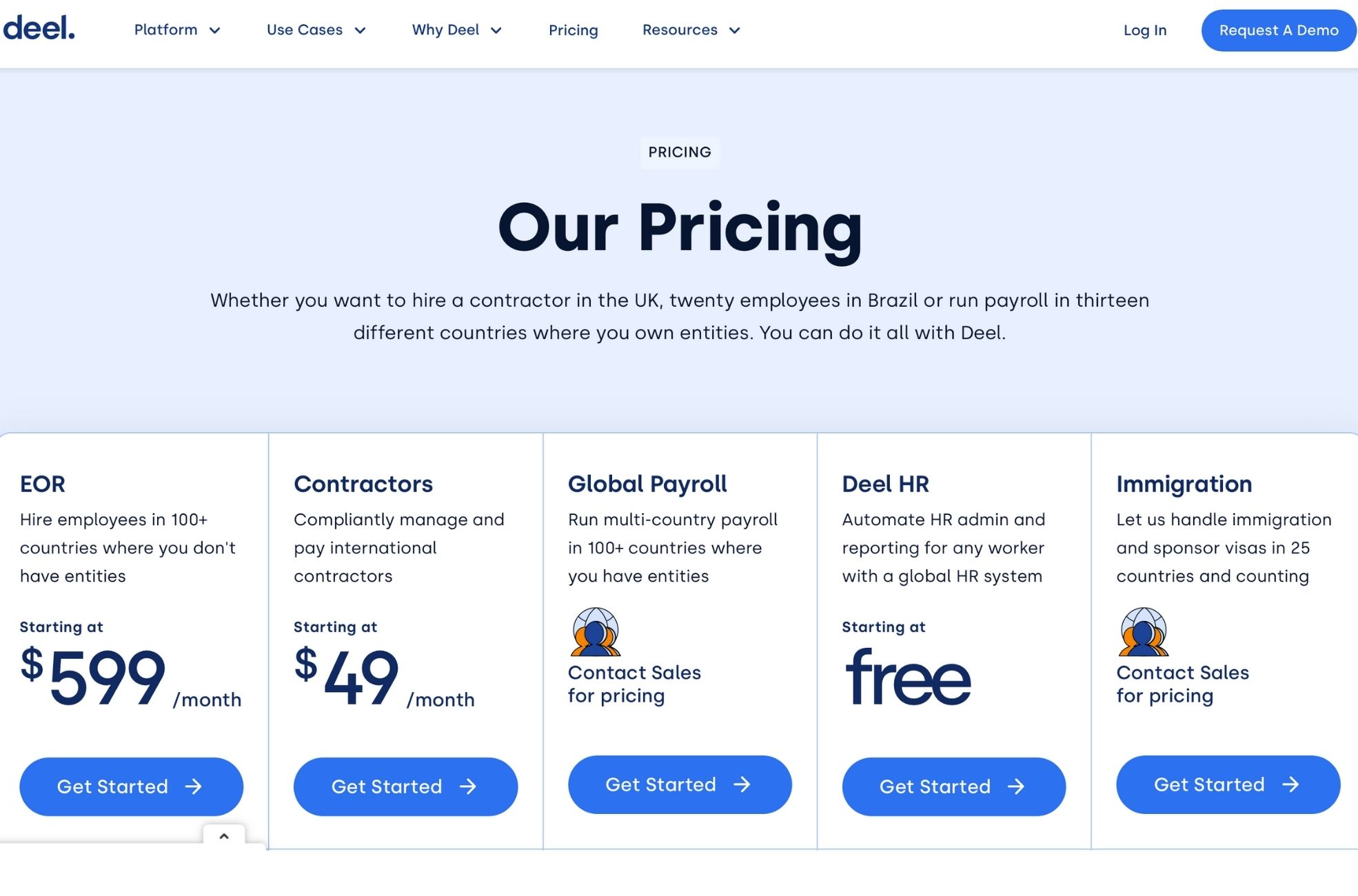
Rippling Management Software
Overview
Rippling is a versatile management software that amalgamates human resources, IT, and finance solutions into a singular global workforce management platform. The software proves to be a valuable tool in a variety of industries ranging from computer software to IT/services and financial services. It serves organisations of diverse scales, from individual users to larger entities, ensuring a seamless transition process from previous systems.
Rippling enlivens the often dull task of payroll management with a design that brings a smile to users’ faces. It comes with easy-to-use features that simplify downloading documents and viewing paystubs.
Key Benefits
- Offers innovative features and constant improvements
- Streamlines the process of employee onboarding and offboarding
- Manages payroll, benefits administration, and IT provisioning
- Includes a centralised employee database and automated workflows
- Customisable employee profiles and time tracking
- Provides a self-service portal for employees to access and update their information
- Complies with industry standards, including SOC 2 Type II and GDPR
Pricing
Specific pricing details for the Rippling management software are tailored based on the features needed. They must be obtained through a custom quote.
Pros & Cons
In terms of positives, it’s undeniable that Rippling adds a dash of fun to the otherwise mundane task of payroll management. It’s been applauded for its innovative approach, frequently adding new features and enhancements to simplify HR operations. The design is engaging, and the transition from previous software to Rippling can be executed seamlessly.
A major asset of Rippling lies in its ability to automate tedious tasks, such as employee onboarding. This not only saves time but also minimises the risk of errors. Furthermore, the software offers integrations with popular business tools, facilitating seamless data syncing and eliminating the need for manual data entry across systems.
Despite these advantages, Rippling has been full of criticism. The main issue encountered revolves around handling quarterly and federal tax filings on the payroll. Some people have faced financial penalties due to this aspect. Regardless of these issues, charges for the services continue. This has led some to opt for alternative payroll providers that have yet to exhibit such issues.
In conclusion, while Rippling brings a host of advantages to the table, the tax-filing issue is a considerable drawback that cannot be overlooked. The software is easy to use, and the majority of users who have reviewed it recommend it. Over time, ranging from under six months to over two years, feedback has resulted in an overall high rating. However, one must thoroughly consider the pros and cons before deciding if Rippling is the best fit for their organisation.
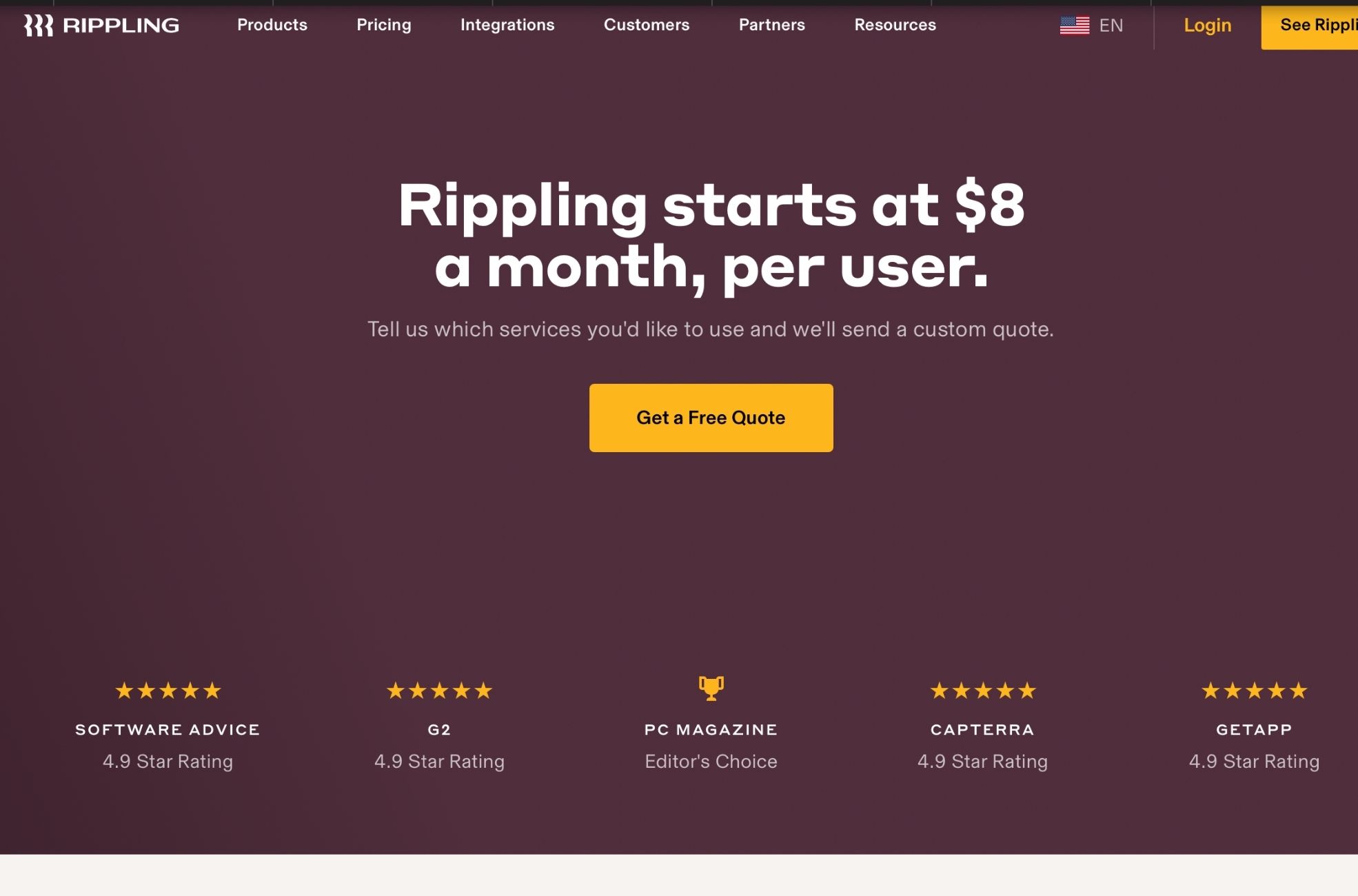
Synchroteam Management Software
Overview
Synchroteam is a comprehensive field service management software designed to streamline operations and manage the mobile workforce efficiently. It’s a cloud-based solution accommodating businesses of all sizes, from self-employed individuals to companies with thousands of employees. Synchroteam has received an overall user-provided rating of 4.4 out of 5, a testament to its quality and effectiveness. It’s a versatile tool useful across various industries, including but not limited to energy, maintenance, medical, telecoms, and HVAC.
Key Benefits
- Automated job scheduling and dispatching based on technician availability, skills, and location
- Real-time tracking of technician location through GPS
- Comprehensive job management capabilities for efficient tracking and management of service jobs
- Time tracking to monitor the amount of time spent on each job
- In-built payment processing and invoicing functionalities, with secured connectors to popular accounting tools
- A customer portal for customers to create jobs, view existing ones, and download PDF job reports
- Customisable dashboards for a user-friendly interface tailored to specific business needs
- Mobile apps for iOS and Android for constant connectivity with field workers
- Support for multiple languages, currently offering 22 languages with more on the way
Pricing
Although pricing for Synchroteam can vary based on the features and customisation options chosen, it offers a free 14-day trial for prospective users to evaluate if the software meets their needs. For customised pricing information, reaching out to the vendor is advised.
Pros & Cons
Synchroteam has some significant strengths. The software has a user-friendly interface, and its customisation options make it adaptable to various business needs. It provides real-time access to tasks, helping field teams prioritise their work effectively. It enables managers to schedule and manage routes, handle unexpected events, and track team availability. This constant contact and connectivity help increase the number of completed jobs. It’s a tool designed to improve the productivity and efficiency of field teams and contribute to overall business success.
However, it still needs room for improvement. Some aspects of the software could benefit from additional refinement, such as the GPS tracking, reporting functionality, and the user interface. The initial setup process can be challenging, making it difficult for new users to understand and utilise all the software features immediately and fully. The cost of the software has also been interpreted as a little pricey by some. Regardless of these areas for improvement, the overall consensus remains that Synchroteam is a valuable, functional, and comprehensive tool for field service management.
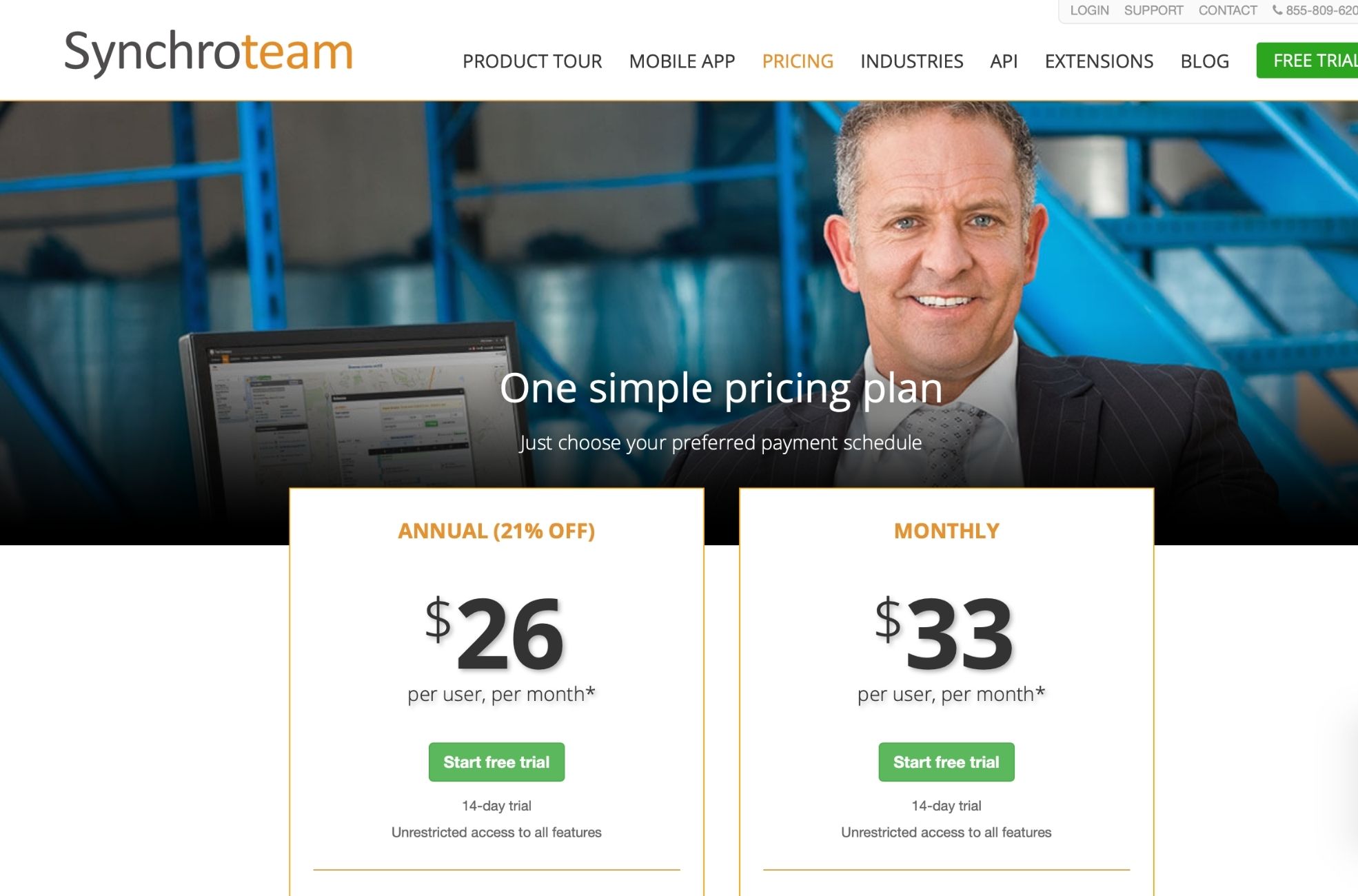
Gatekeeper Management Software
Overview
Gatekeeper is a cloud-based vendor and contact management document control solution designed to streamline contract administration and build scalable and compliant processes. With integrated credit and risk profiling, users can prioritise vendor credit decisions. The software also offers features such as contract authoring, collaboration, monitoring, and seamless integration with other software. With the software’s AI Extract™, users can transform fragmented legacy contracts into flawless digital records.
Key Benefits
- Automation of contract processes, reducing the need for manual intervention.
- Integrated credit and risk profiling, aiding in vendor credit decisions.
- The built-in messaging feature for file requests and collaboration.
- Customisation options, including custom fields, supplier types, and contract types.
- Seamless integration with over 220 third-party solutions.
- AI Extract™ for contract data and clause analytics.
Pricing
Gatekeeper offers pricing tiers starting from $995 per month with unlimited users. This pricing plans scale with the number of suppliers and contracts.
Pros & Cons
Having explored the Gatekeeper project management software, its most commendable attribute is its simplicity and flexibility. The platform is designed with user experience in mind, featuring a clean user interface that is easy to navigate. The ability to automate contract processes is a notable feature, making Gatekeeper a valuable tool for contract and vendor management. It has considerably eased the process of managing contracts and vendors, leading to improved efficiency and cost savings.
The software’s AI Extract™ is a unique and beneficial feature. By allowing the conversion of fragmented legacy contracts into flawless digital records, it adds a layer of convenience and efficiency. Additionally, the software’s integrated credit and risk profiling offers substantial assistance in making vendor credit decisions.
Despite these benefits, the software isn’t without its drawbacks. For instance, there’s a minor frustration with the difficulty of removing unnecessary items. This could be an area for further improvement. Also, while the software provides extensive contract data capture, there are suggestions for enhancing this feature to make it more comprehensive and user-friendly.
Customer support is one of the highlights of Gatekeeper. Not only are they quick and knowledgeable, but they also listen to customer feedback and requests for improvements. This makes it evident that Gatekeeper values its users and their experiences with the software.
Overall, Gatekeeper serves as a functional and efficient tool for contract and construction projects and vendor management. Despite some minor areas for improvement, the software delivers on its promise of streamlining processes, improving efficiency and ultimately, saving costs.
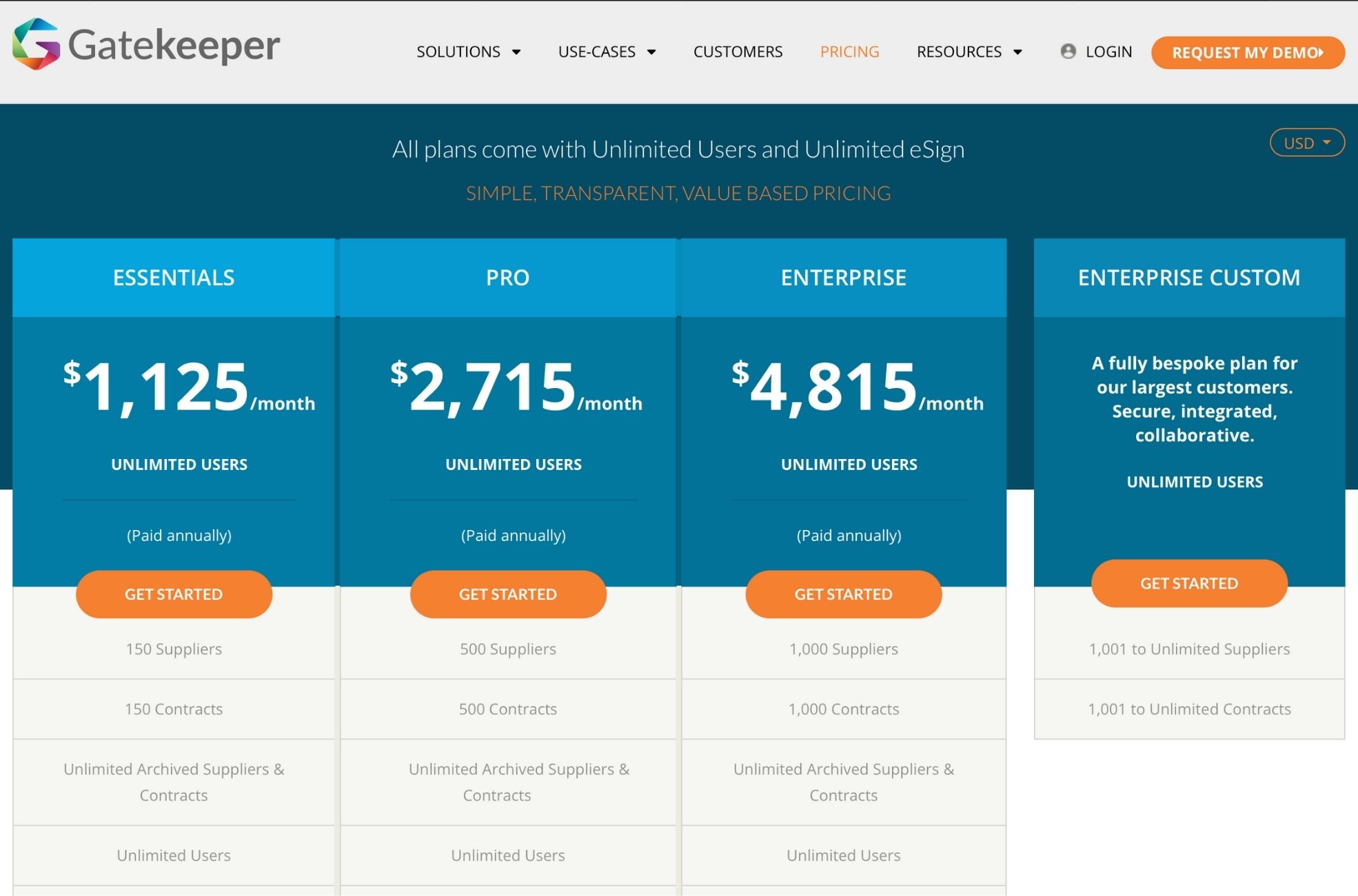
SAP Fieldglass Management Software
Overview
SAP Fieldglass is a cloud-based vendor management system (VMS) designed to assist organisations in managing their contingent workforce, service procurement, and project-based labour. It provides comprehensive visibility into transactions, enforces contract compliance, controls costs, mitigates risks, ensures quality hires, and fosters efficient hiring practices. Streamlining the entire process from initial request to hiring and invoice payment, SAP Fieldglass can be implemented consistently across different departments and locations.
Key Benefits
- Centralises supplier and worker data
- Enforces contract compliance
- Manages costs and mitigates risks
- Ensures quality hires and fosters efficient hiring practices
- Streamlines the entire process from initial request to hiring and invoice payment
- Offers onboarding guidance for external workers
- Allows organisations to evaluate both workers and suppliers after a job is completed
- Provides control and visibility over suppliers and rates used in the procurement process
- Integrates with other systems, such as SAP Ariba, to streamline the procurement process
Pricing
The pricing information for SAP Fieldglass is not explicitly mentioned in the reference material. However, the reference material indicates that SAP Fieldglass can help control costs and improve efficiency on construction projects, suggesting that it provides a cost-effective solution for managing contingent workforces.
Pros & Cons
From my perspective, SAP Fieldglass offers numerous benefits, especially in terms of visibility and control. It centralises supplier and worker data, automatically enforcing contract compliance and managing costs. This efficiency extends to hiring practices, ensuring quality hires and fostering efficient hiring processes.
SAP Fieldglass also offers an onboarding process and guidance for external workers, a feature particularly beneficial for organisations collaborating with external or contract talent. Moreover, the software allows organisations to evaluate both workers and suppliers after job completion, promoting continuous improvement.
Unfortunately, some aspects of SAP Fieldglass could use improvement. For example, the layout could be clearer, challenging navigation within the portal. There have been instances where projects have been delayed due to difficulties in using the system. The software can also see improvement in terms of automation and user support.
Furthermore, while SAP Fieldglass integrates well with other SAP solutions, integration with non-SAP products could be better. Additionally, while clean, the system’s user interface could see improvements to make it even more user-friendly. Despite these drawbacks, the software remains a powerful tool for managing contingent workforces and project-based labour, streamlining processes, improving compliance, and gaining valuable insights.
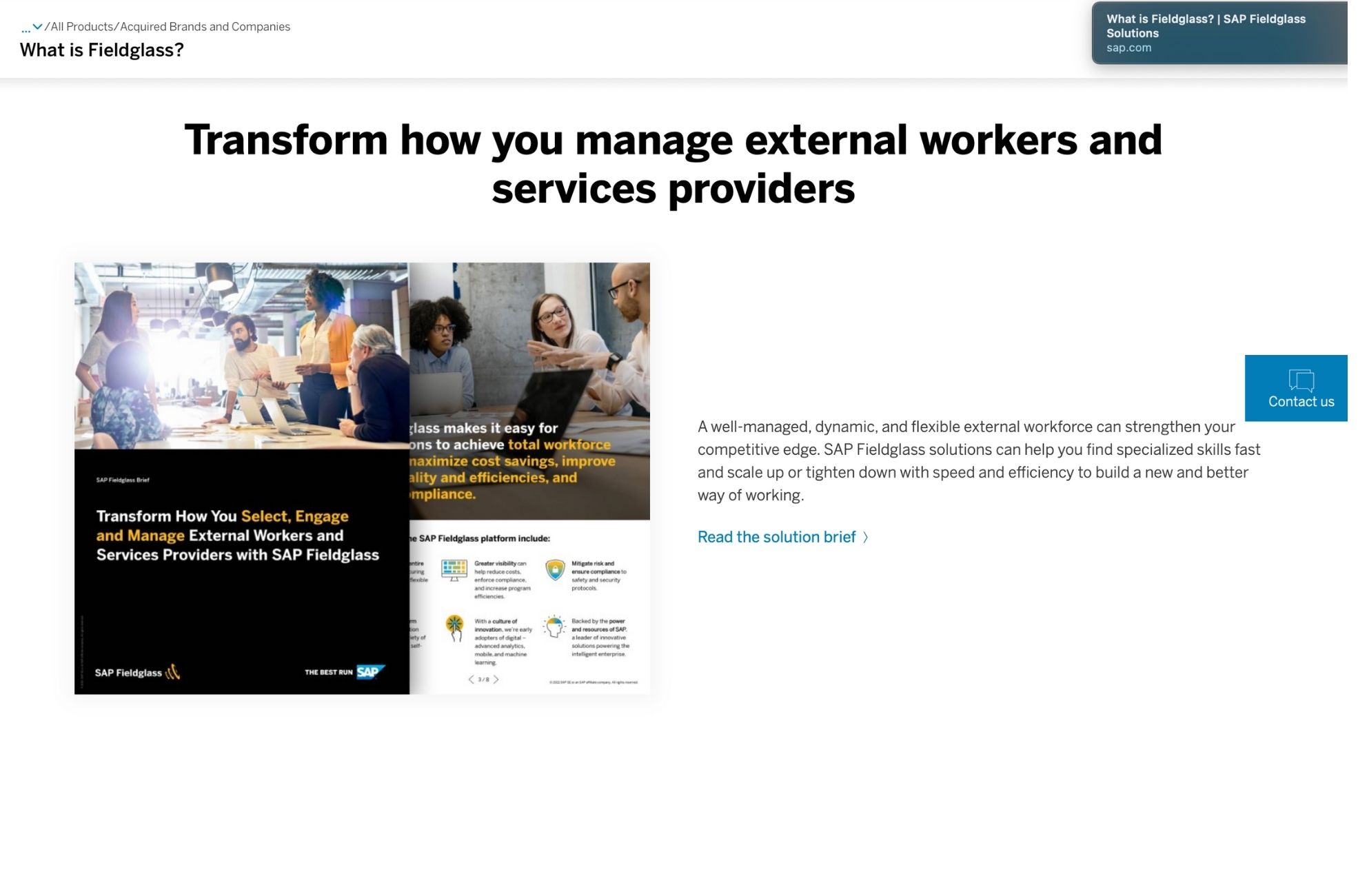
Service Titan Management Software
Overviewf
ServiceTitan is a comprehensive management software specifically designed for contractors in HVAC, plumbing, and electrics. This software is a cloud-based field service management solution that offers a broad range of features, including CRM, intelligent dispatch, reporting, marketing management tools, mobile connectivity for field technicians, and QuickBooks integration. The primary goal is to streamline operations, improve customer service, and boost the profitability of home improvement contractors.
Key Benefits
- Streamlines operations for service contractors, improving efficiency
- Offers advanced job booking and drag-and-drop dispatch board
- Layered communication with technicians via integrated texting, email and calls
- Advanced reporting feature for data analysis
- Mobile solution for paperless invoicing, virtual sales presentations, and payment processing in the field.
- Phone integration solution to monitor calls and tie lifetime value from each call to marketing campaigns
- High customizability to fit the specific requirements of different industries and business sizes.
Pricing
ServiceTitan opts for a quote-based pricing system, tailoring the cost to the size and specific business needs using the software. While it doesn’t offer a free trial, a free demo can be requested through the ServiceTitan website.
Pros & Cons
Service Titan delivers a user-friendly interface that provides a seamless experience. The dispatch board and schedule optimisation tool make assigning and managing jobs based on technician locations easy. The software automatically sends text messages to customers with a photo and message when a technician is on the way to a job site, adding a layer of transparency and communication that is greatly valued.
The software has proven to be a robust and powerful solution that can handle phone calls, dispatch technicians, and collect payments at job sites. Being accessible through a web browser or mobile app allows for added flexibility and convenience.
However, while it’s highly rated and appreciated for its comprehensive features, the software is better suited for businesses with residential clients rather than commercial ones. The reporting features have room for improvement, as advanced financial reporting needs more sophistication. For businesses that require detailed financial insights, another platform might be needed to handle the entire financial side of their operations. Despite minor issues, the overall opinion remains positive. The software’s comprehensive features, user-friendly interface, and potential to improve efficiency and profitability outweigh its drawbacks.
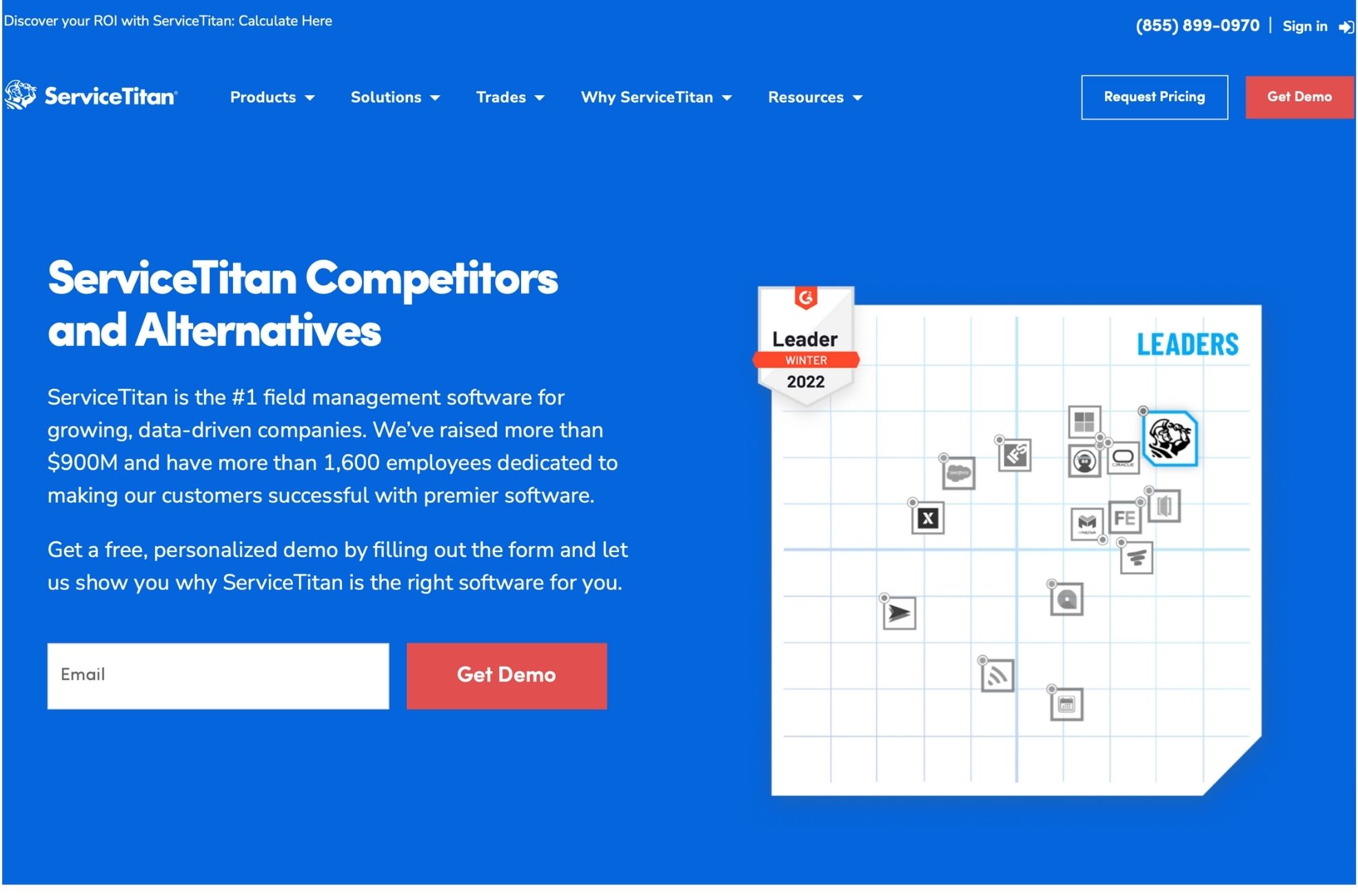
Cognibox CMS
Overview
Cognibox CMS is a compliance management solution designed for businesses in various industries. It operates on a cloud-based system, optimising workplace security by managing contractor compliance based on industry regulations. It’s a tool that facilitates conducting pre-selection and post-qualification evaluations to identify high-performing contractors and locate new ones in specific locations. In addition to this, it provides capabilities for generating detailed work permits and managing incidents.
Key Benefits
- Streamlines compliance processes.
- Maximises cost savings by optimising contractor performance.
- Provides a clear overview of contractor management processes and business information.
- Allows for contractor evaluation based on multiple criteria.
- Offers a comprehensive qualification and compliance process.
- Features for contractor qualification, training, and communication.
- Allows for the management of health and safety, procurement, ISO, and environmental areas.
- Hosts all related documents to a contractor’s life and accesses them across the organisation.
- Supports aggressive health and safety processes.
Pricing
While specific pricing details have not been explicitly stated, it’s important to note that some individuals have reported that the cost of adding employees to the system can be high.
Pros & Cons
On the positive side, Cognibox CMS is praised for being user-friendly and for offering excellent customer service and support. Users appreciate the qualified supplier search tool, standardised management of subcontractors, and access to market best practices. The software is also notable for its flexibility and its ability to support aggressive health and safety processes.
Conversely, some individuals have noted that the questionnaire can be extensive and demanding, making it challenging for users with limited time or resources. Additionally, the absence of an app for managing control activities is a feature that some believe would improve the platform’s overall functionality.
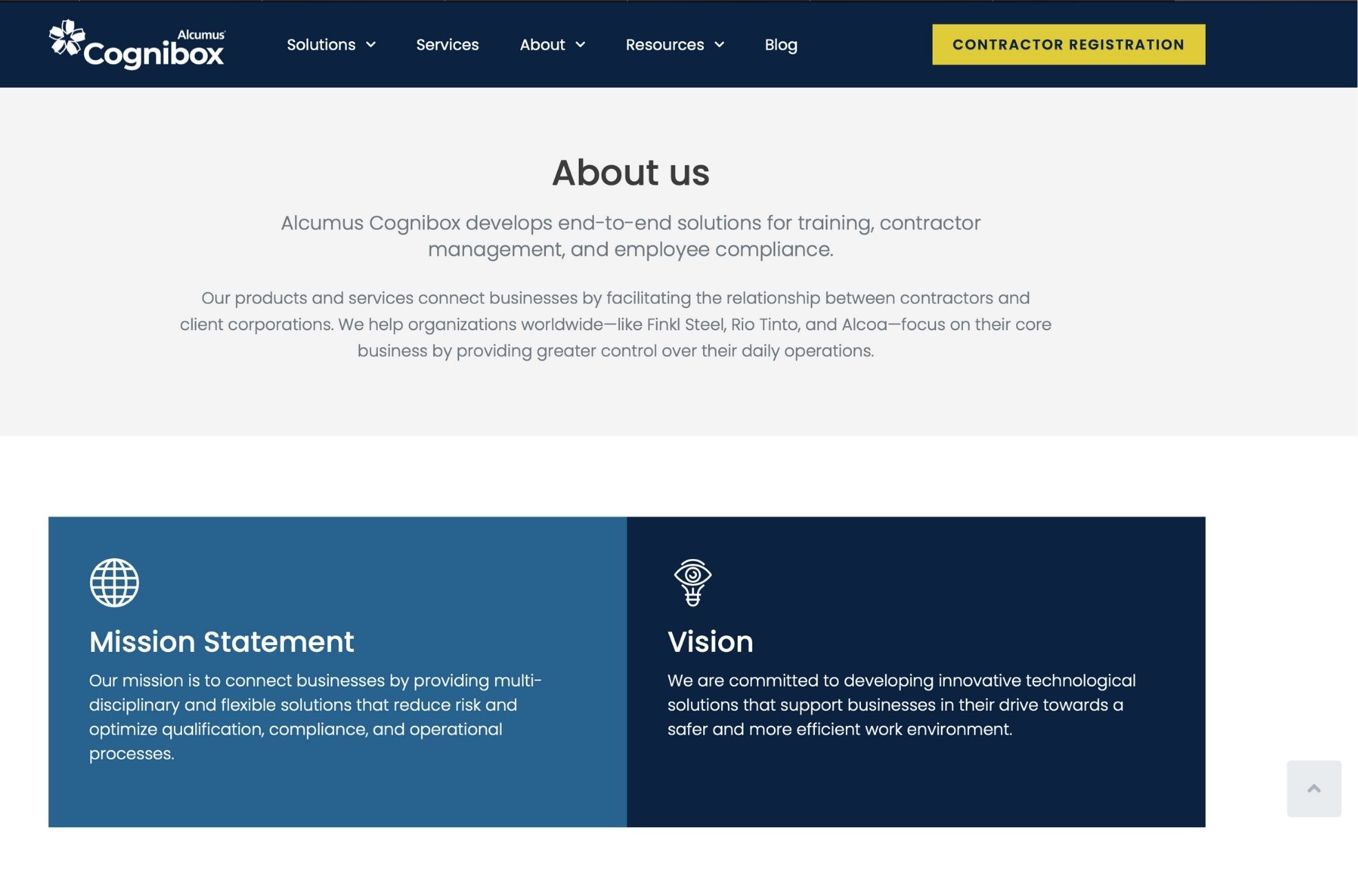
Jobber Management Software
Overview
Jobber management software is designed to streamline home service business operations. It offers a range of features, such as quoting, scheduling, invoicing, and customer communication, enabling businesses to manage jobs from start to finish. The software is suitable for various business sizes and highly appreciated in the consumer services and construction industries.
Key Benefits
- Offers scheduling and dispatching capabilities
- Provides quoting, invoicing, and payment processing features
- Facilitates customer communication
- Enables job tracking and reporting
- Stores all appointments, photos, and related information in one place
- Enhances efficiency in day-to-day operations
- Free trial available for newcomers
Pricing
Jobber offers different pricing plans based on the size of the digital project delivery of the company, making it accessible and flexible for businesses at various growth stages. However, some businesses with a large number of jobs and invoices to manage have found it a bit on the expensive side.
Pros & Cons
From my perspective, Jobber is a useful tool that simplifies route management and scheduling. I’ve found it to be user-friendly and efficient, helping keep track of open, in progress, and closed ticket items. It’s also easy to access, which contributes to staying organised and on track.
One of the highlights of Jobber is its scheduling feature. It provides five viewing formats, including monthly calendar view, weekly calendar view, grid view, list view, and map view. The grid view, for instance, offers an organised hourly schedule for each team member. In contrast, the map view helps plan routes by displaying the locations of the day’s visits.
Moreover, Jobber simplifies accepting client payments with a “pay invoice” button in the email, where clients can enter their credit card information. This is facilitated by Jobber Payments, a system that allows storing clients’ credit card information for future visits and recurring payments.
However, there are some areas Jobber could improve upon. For instance, there are noted issues with the phone and mapping systems. Although the user experience for Jobber is generally commended, the mobile application needs some useful features compared to the desktop version. Additionally, the lack of third-party application integration and the inability to export a complete list of visits for a specific client in the client hub were pointed out as drawbacks.
Nevertheless, Jobber is an indispensable tool for many businesses, especially for those in the home service and construction industry, helping them stay on track and look professional.
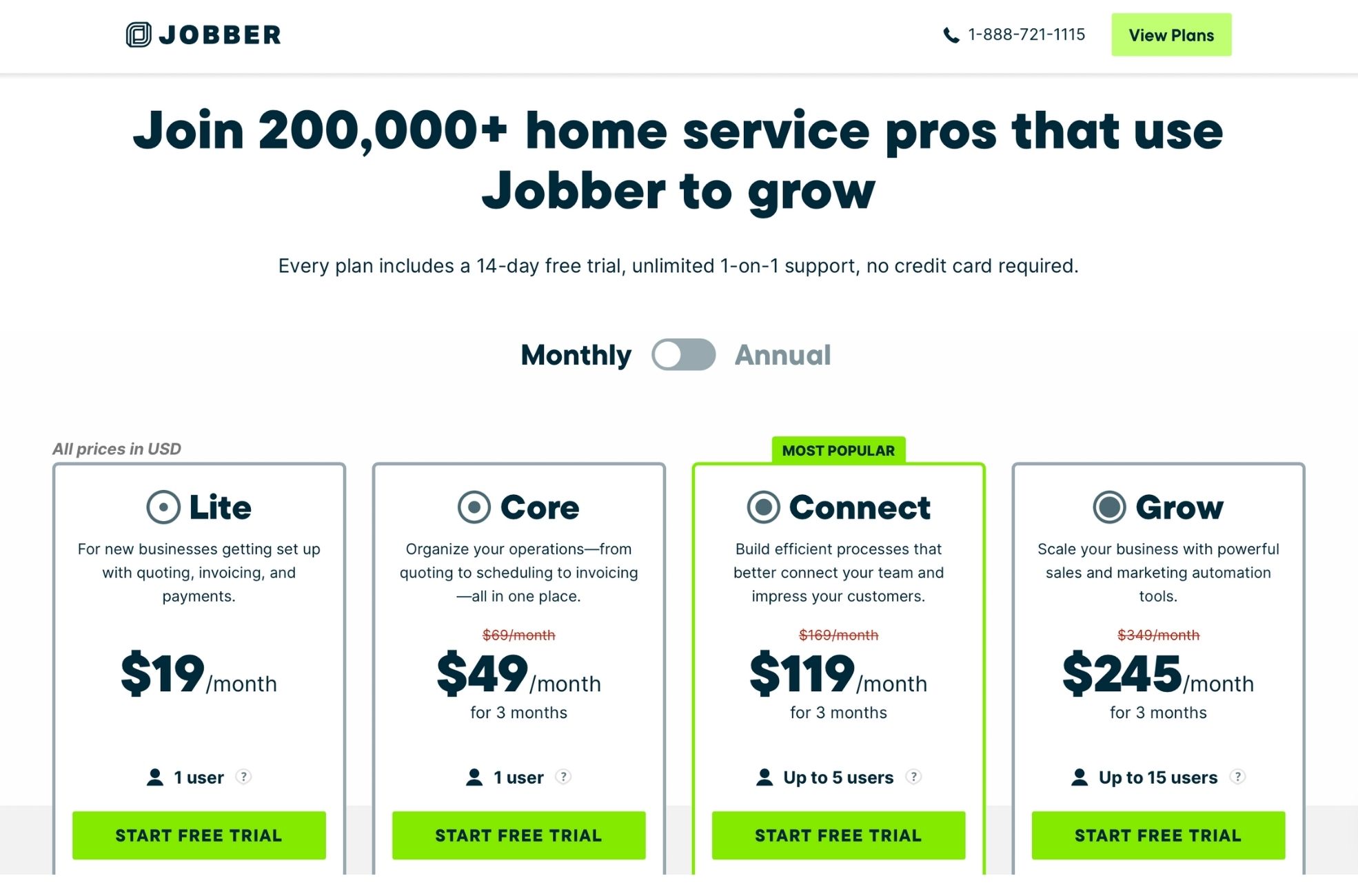
Rewriting the Handbook on Contractor Management
As we’ve explored various contractor management software, we’ve seen the potential to revolutionise how you handle your contractor relations and operations. Whether you’re drawn to Deel’s global contractors hiring prowess or Rippling’s fun approach to payroll, it’s clear that adopting contractor management software can significantly boost your business efficiency, visibility and compliance.
Each software we’ve detailed offers a unique mix of features, benefits, and potential drawbacks. This highlights the need for you to consider your organisation’s specific needs carefully. While Synchroteam is known for field service management, Gatekeeper shines in contract administration and document control. Similarly, SAP Fieldglass stands out in managing contingent workforces, and Cognibox CMS is a name to remember for contractor compliance.
Service Titan and Jobber might be the secret sauce for businesses in the home service industry, streamlining operations and customer communication. With their cloud-based platform, highly acclaimed customer support and user-friendly interfaces, they deliver a comprehensive and flexible contractor management solution.
Ultimately, it’s about finding the right fit for your business size, industry, and unique requirements. As you navigate the digital contract management landscape, remember you’re not just adopting a tool but gaining a strategic partner in achieving operational excellence and business success.
Our exploration of contractor management software highlights the move towards digital solutions in the business. While the shift may seem daunting, the promise of scaling efficiency, mitigating risk, and driving compliance is a worthy endeavour.