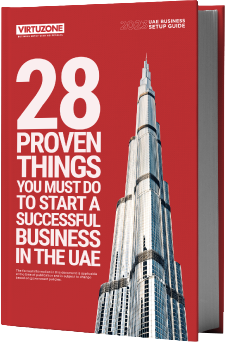Learning how to start coding can be daunting. With the tech industry’s relentless evolution and the rise of new programming paradigms, it’s natural to feel overwhelmed. However, this guide is your compass, pointing you towards the skills, tools, and resources necessary to begin your coding adventure. Whether you’re looking to carve out a niche in AI, web development, or cybersecurity, the demand for proficient coders remains high.
We’re here to help you understand the programming landscape and learn how to code well, from choosing your first language to setting up your ideal workspace and connecting with communities that will support your growth. So gear up, future coders; the world of software development awaits your unique contributions!
Should You Still Learn To Code In 2024
What is the Demand for Programmers in 2024?
As we enter 2024, the importance of software developers is only increasing. The push into new realms like cloud computing, artificial intelligence (AI), and blockchain is fueling this growth. These aren’t just fleeting fads; they’re becoming integral to our digital framework and need a skilled workforce to keep them running.
The digital world’s expansion also means a more prominent call for cybersecurity solutions, which in turn ramps up the demand for developers who know their way around this area. The immersive experiences that virtual reality (VR) and augmented reality (AR) technologies offer open new doors for developers as these techs weave their way into different sectors.
Statistics from the U.S. Bureau of Labor Statistics illuminate this increasing demand, forecasting a 25% growth in the need for software developers from now until 2032. They call this growth rate “much faster than average.” U.S. News & World Report has even crowned the Software Developer position the top job for 2023. Plus, the global population of software developers is expected to hit 28.7 million by the end of 2024, showing a robust and growing field.
It’s important to realise that the demand for software developers isn’t just in tech companies. Coding know-how is now needed in a wide array of industries. So, your skills as a programmer stack developer are becoming more valuable across the board.
Will Coding Become Obsolete With the Rise of AI?
The rise of machine learning and AI has sparked conversations about the future of coding and whether it’ll become a thing of the past. But as AI becomes a part of software development, it’s shaping a new landscape where developers might find themselves in roles like overseeing AI-generated code.
Generative AI tools, including ChatGPT, have made strides in the software development sector. Despite this, they’re expected to partially replace human developers. Software engineers’ know-how is still crucial for creating, operating, maintaining, and enhancing systems. AI-generated code needs a human touch to ensure it’s spot-on and meets regulatory standards and protocols.
MIT undergraduates suggest that AI could handle a significant chunk of coding in the next 3 to 5 years. But it’s likely that AI will mostly churn out generic and functional code for the time being. You’ll still need human-written code for the trickier stuff, like dealing with legacy technologies, data structures, and systems that are not built with standard programming languages.
When it comes to security, we’ll keep relying on human-written code. Codes that are vital to security are less likely to be handed over to AI because of how sensitive these systems are. This means that while AI will have a big impact on the future of coding, it won’t be the be-all and end-all. The human element in software development is here to stay.
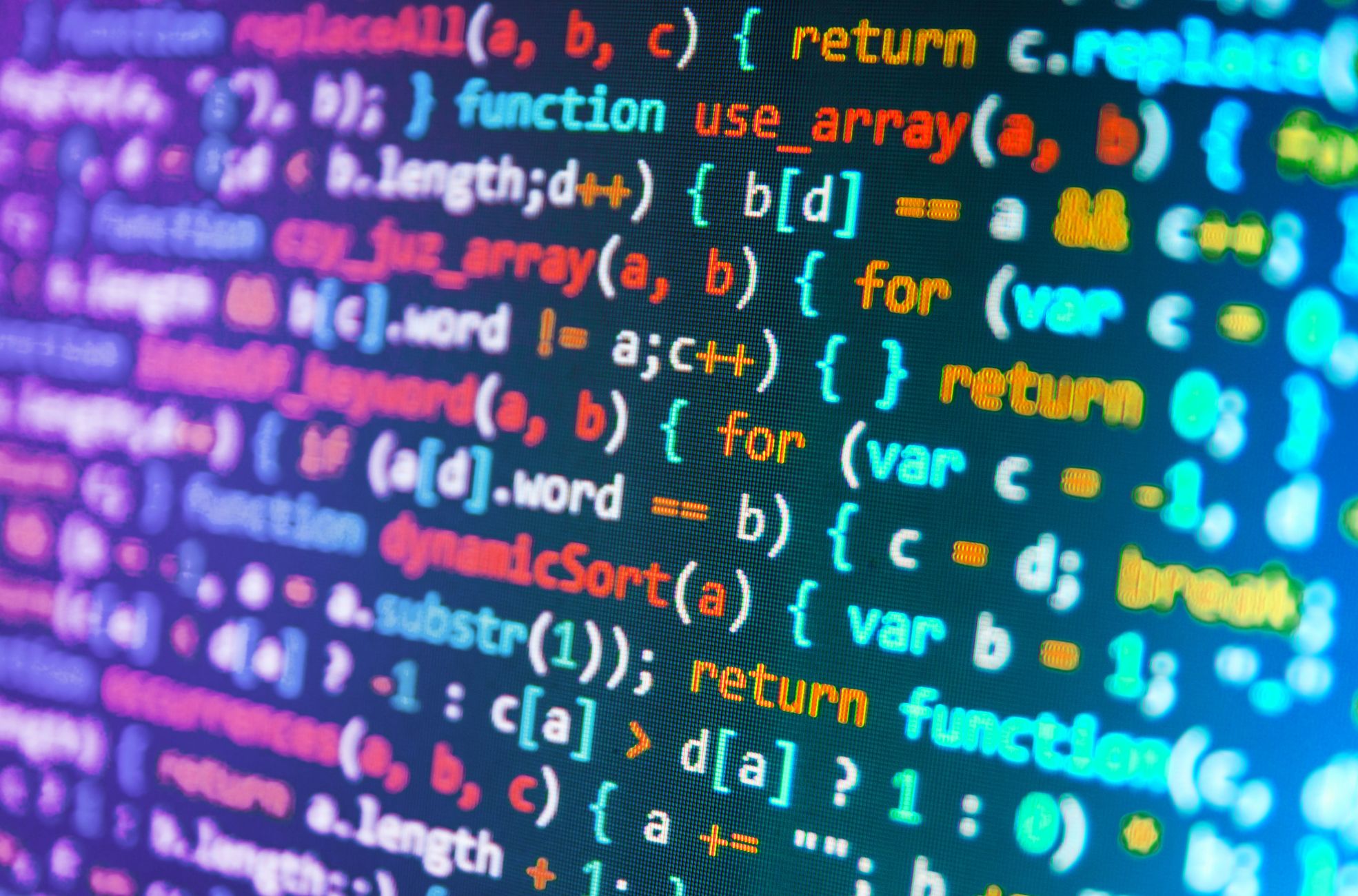
Choosing Your First Programming Language
Embarking on your coding journey involves selecting a programming language that aligns with your interests and provides a solid base for future learning to code with. The initial language can influence your understanding of programming concepts and your ability to tackle projects.
Factors to Consider When Choosing a Language
When selecting a programming language, consider factors that influence your learning experience and the language’s suitability for your objectives. Your area of interest should inform your decision; for instance, if web development or computer architecture is your goal, you’d benefit from a language that excels in that domain. Python is renowned for its versatility and application in web development, data science, and AI.
For novices, syntax and readability are paramount. A language that is intuitive and easy to comprehend can simplify learning. Efficiency and performance are also important, particularly for high-performing applications, where languages like C++ or Rust, which emphasise performance and safety, might be preferable.
Choosing a language to learn programming that functions well on various platforms or devices is essential. The popularity and community support of a language can significantly affect the availability of learning materials and assistance. Security considerations are increasingly vital in software development.
Top Programming Languages for Beginners
Python is frequently recommended for beginners due to its simplicity and broad applicability. JavaScript is indispensable for interactive web content and is crucial for front-end development. Thanks to its cross-platform philosophy, Java is beneficial for enterprise-level web applications or Android app development.
Swift is the preferred language for iOS and macOS app development. Kotlin is notable for its succinctness and interoperability with Java and is endorsed by Google for Android development. Go is becoming popular for cloud-based applications and microservices due to its simplicity and efficiency.
Other languages worth considering include TypeScript for adding static typing to JavaScript, PHP for server-side web development, Ruby for its elegant syntax and the Rails framework, and C# for its use in the Microsoft ecosystem. SQL is essential for database work, and Bash scripting is invaluable for system administration.
Resources for Learning Your Chosen Language
Once you’ve chosen a language, you’ll need learning resources. The tech community offers a wealth of information for newcomers to computer science. Websites like Stack Overflow and Quora are excellent for technical assistance and guidance.
Numerous online platforms provide tutorials, courses, and documentation for different programming languages. These resources cater to all levels, enabling continuous skill enhancement as you grow more proficient in the coding languages.
Setting Up Your Development Environment
The appropriate development environment is crucial for practising your coding skills. VSCode is a favoured text editor for its adaptability and user-friendliness. Git is the leading version control system, with GitHub as the premier platform for hosting Git repositories.
Node.js executes server-side JavaScript, utilising the V8 JavaScript engine. It comes with npm, which simplifies library and dependency management. MySQL is a reliable, free relational database system, and MongoDB is a popular choice for NoSQL databases, particularly for document-oriented storage.
For hosting web pages, GitHub Pages is ideal for static sites, while Heroku provides a complimentary platform for dynamic sites. AWS and GCP offer free tiers suitable for novices interested in cloud computing.
For Windows users, command-line tools like Cmder and Babun are suggested to enhance the coding experience. They offer more capabilities and flexibility than the default Windows command line.

Setting Up Your Coding Workspace
Necessary Hardware and Software
Selecting the right hardware is crucial when embarking on your coding journey. For a blend of portability and performance, the MacBook Pro 16-inch with its M3 Pro/M2 Max chip is a top contender, offering a large, vivid screen and enduring battery life.
For those delving into game development or intensive coding tasks, the Razer Blade 18 is a robust option. It is equipped with an Nvidia GeForce RTX 4090 and a substantial 18-inch display. The Dell Precision 5470, comparable to the 14-inch M3 MacBook Pro, boasts a durable build and impressive battery life.
The Asus Zenbook Pro 14 Duo OLED is notable for its dual-screen feature, which provides additional screen real estate beneficial for coding. The Surface Laptop 5 is a solid choice for Windows enthusiasts. It is designed to leverage Windows 11 with its latest Intel Core processors and a responsive PixelSense touchscreen.
The ultra-portable Apple MacBook Air with the M2 chip is suitable for coding on the go, offering a balance of power and portability. Alternatively, the Asus ROG Flow Z13 combines the versatility of a tablet with the performance of a laptop powered by its 14-core Intel processor.
For enterprise-level programming, consider the HP Elite Dragonfly Chromebook. This stylish, lightweight device comes with a powerful processor and an impressive display.
Creating a Distraction-Free Environment
To code effectively, it’s important to minimise distractions. Ensure your workspace is clutter-free, with only the necessary tools for your tasks at hand. For a quieter environment, consider using noise-cancelling headphones or finding a peaceful location to work.
Minimise interruptions by keeping your mobile phone out of sight and silencing notifications. This can significantly reduce the temptation to check your device and maintain your focus on coding.
Organising Your Learning Materials
Efficient organisation of your learning resources can streamline your coding education. Categorise your notes into distinct folders based on topics such as programming languages, databases, development tools, and web development frameworks. Markdown is an effective tool for note-taking, allowing for easy formatting of code snippets.
Platforms like Github are ideal for storing and managing your Markdown files, utilising its version control capabilities to keep track of your progress. A README file can serve as a central index, and the ‘tree’ utility can assist in generating a directory list in Markdown, offering a clear overview of your resources.
Establishing a Coding Routine
Developing a consistent routine can enhance your coding practice. Implementing a block schedule can allocate dedicated time for specific coding projects, increasing your efficiency. Remember to take breaks to rest your eyes and prevent burnout, which will help maintain your focus during extended coding periods. This structured approach is conducive to steady skill development.

Learning Resources and Communities
Online Coding Tutorials and Courses
The abundance of online tutorials and courses in 2024 makes starting your coding journey more accessible than ever. These resources cover a broad spectrum of programming languages and technologies, catering to both novices and seasoned programmers aiming to update their expertise. The convenience of online learning lies in its adaptability; learners can progress at their own pace and select from a variety of subscription models, including complimentary offerings.
As the tech landscape continually evolves, it’s crucial to engage with online courses that reflect current industry standards and methodologies.
Books and E-books for Coding Beginners
Books and e-books remain invaluable resources for those embarking on their coding education. They provide structured learning, dissecting intricate concepts into digestible chapters replete with examples and exercises. Beginners should seek out publications designed with them in mind, featuring straightforward language and a progressive introduction to fundamental concepts.
E-books, in particular, offer the advantages of portability and affordability, enabling study in a variety of settings and times.
Coding Bootcamps and Workshops
Coding bootcamps offer an accelerated, concentrated educational experience aimed at equipping participants for a career in software development. These programs typically span around 14 weeks and vary in price, delivering a curriculum that encompasses contemporary programming languages and frameworks.
The full immersion required by bootcamps necessitates a significant commitment, potentially requiring a hiatus from employment to participate fully.
Bootcamps also provide career services post-completion. They often maintain connections with employers and assist graduates in securing internships or employment, with a track record of alumni entering the programming field. When evaluating bootcamps, it’s advisable to scrutinise reviews, compare employment outcomes, and seek alumni insights to gauge the experience’s quality.
Joining Coding Communities and Forums
Engagement with coding communities and forums complements formal education. These platforms facilitate interaction, advice-seeking, and knowledge-sharing among developers of varying expertise. They serve as conduits for networking, which can lead to collaborative projects and career opportunities.
Participation in these communities ensures developers remain abreast of evolving trends and technologies.
Forums are particularly beneficial for accessing complementary information, code examples, and collaborative opportunities. They draw industry experts and aficionados, creating a repository of expertise and experience. Notable forums include Stack Overflow, Showwcase, Hashnode, and the Turing Developer Community.
Active involvement in these groups can enhance learning, offering support from a network of peers and mentors instrumental in the development of successful software from the outset.

Practical Steps to Start Coding
Working on Small Projects for Practice
Initiating your coding path with modest-sized projects is an effective method of refining your abilities. These endeavours provide a practical context for applying what you’ve learned. Initiating coding projects with simple tasks, such as crafting a basic JavaScript or Python-based text-based game, allows for immediate, visible outcomes.
Devising a countdown timer or calculator can be rewarding for those inclined towards computational tasks. Undertakings like a personal task manager or a random number generator offer a blend of application development and static functionality. As you gain confidence, you can progress to more intricate projects, such as web scrapers or constructing an online store, which requires a combination of front-end and back-end expertise.
Tasks like adjusting image sizes with HTML, CSS, and JavaScript offer lessons in media manipulation. The key is to complete these projects, beginning with small, expandable ones. This strategy not only hones your technical skills but also contributes to a portfolio of programming projects that demonstrate your capabilities.
Understanding and Applying Version Control
Mastering version control is essential, enabling you to monitor file changes over time. This capability is crucial for reverting to prior versions, comparing modifications, and identifying the origins of issues. DVCSs like Git are particularly adept at managing multiple repositories and facilitating collaboration within projects.
Familiarising yourself with version control from the outset of your coding endeavours is vital. It safeguards your work and fosters a cooperative environment where changes can be integrated and conflicts resolved with ease.
Learning to Read and Debug Code
Developing proficiency in reading and troubleshooting code is as critical as writing it. The debugging process often involves utilising browser developer tools, logging, and breakpoints. Simplifying the problem by stripping away unrelated code can help identify the root cause.
Incorporating version control can simplify the debugging process by allowing you to compare with earlier, functional versions of your code. Regular testing and tools like linters can preemptively address issues.
When faced with a challenging bug, seeking assistance from the community can provide alternative approaches and solutions. Your debugging and programming skills will improve with practice, so perseverance is key.
Preparing for Continuous Learning and Improvement
The dynamic nature of the tech industry necessitates an ongoing commitment to learning. This continuous process ensures you remain current with new developments and solidifies existing knowledge.
Adopting a mindset of perpetual learning can enhance job satisfaction and career progression. Establishing a structured learning path and utilising diverse strategies, such as engaging with a support network and applying knowledge practically, can facilitate your growth. Embracing various educational methods and overcoming obstacles to learning are crucial for sustained development.
Embarking on Your Coding Voyage
As the digital seas expand, your coding journey in 2024 is ripe with opportunity and exploration. The available tools, resources, and communities provide a compass to navigate this vibrant tech ecosystem. Whether leveraging AI to elevate your code or delving into software development’s numerous fields, there’s a place for you in the vast programming universe.
Remember, coding is not just about talking to a computer – it’s about crafting solutions, bringing ideas to life, and joining a fellowship of creators shaping the future. So, boot up your device, set your sights on a project that sparks your interest, learn coding, and start typing. Each line of code is a step towards mastering an invaluable skill set that the world needs. The time to start is now – get coding, keep learning, and sail forth into the digital horizon.