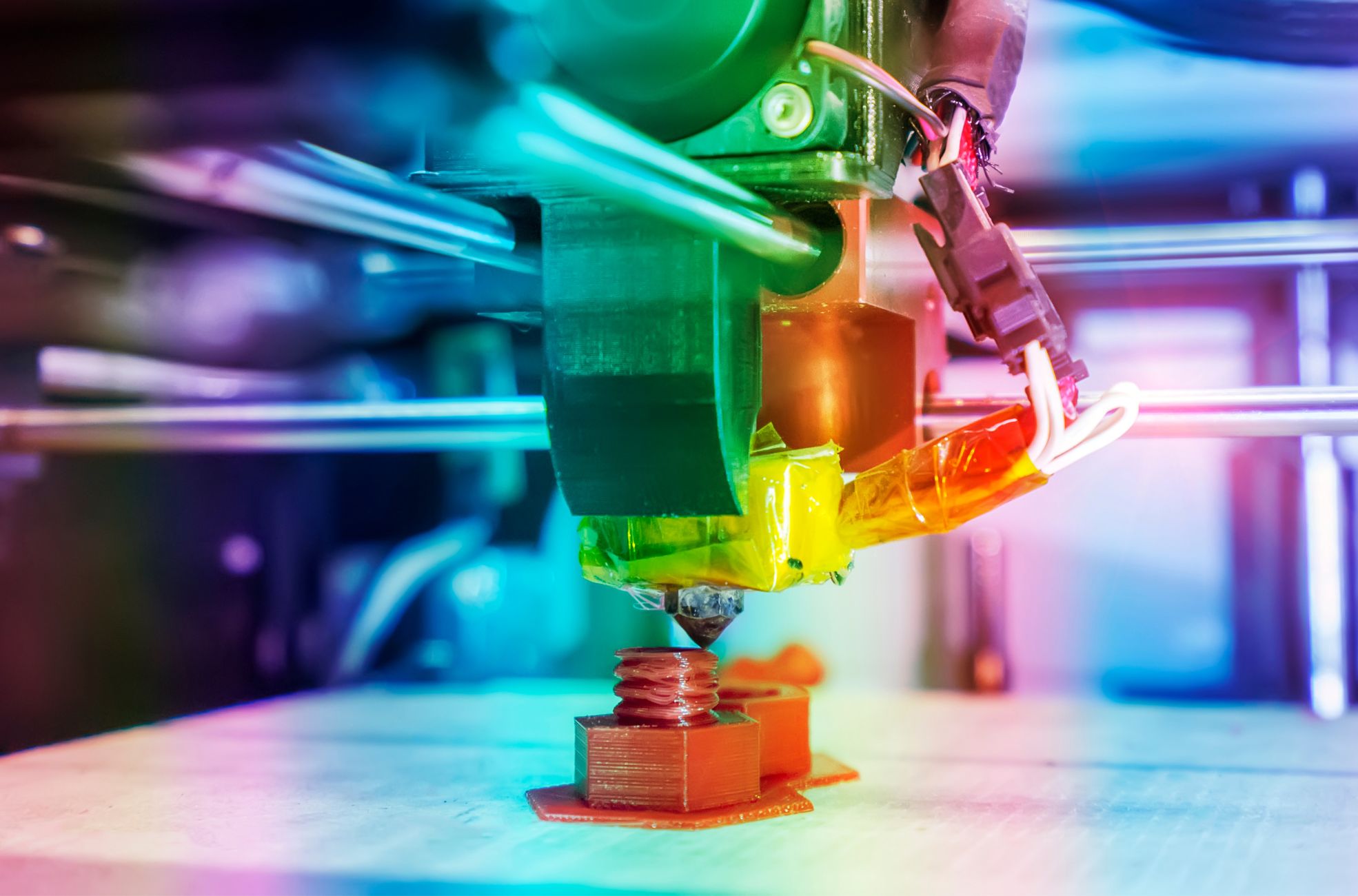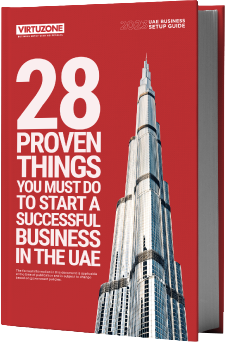Imagine being able to turn your innovative designs into actual products with just a few clicks. It’s an exciting thought. But, 3D Printing is a complex process. It needs reliable, powerful software to help make this transformation happen. You might feel overwhelmed trying to find the best software for 3D Printing with so many options out there. This guide is here to make your search easier by comparing and reviewing the top contenders in the market.
So, whether you’re an experienced designer or just starting out, keep reading to find the tool that’s the perfect fit for your creative goals and technical needs. With the right software, you’re just one step away from making your ideas into real, groundbreaking products.
NX CAD 3D Printing Software
Overview
Siemens NX CAD is a comprehensive design solution that enables businesses to deliver products faster and more efficiently. It’s recognized for its robust 3D part modelling software, allowing users to construct complicated assemblies and designs. This software includes features such as mass property analysis and the option to configure product/assembly structures upon import. NX CAD’s integration with other Siemens tools, like Teamcenter for Product Lifecycle Management (PLM) and NX CAM for manufacturing, allows for uninterrupted data transfer and collaboration across different stages of product development.
Key Benefits
- Wide range of capabilities for product design, including 3D modelling, simulation, and analysis
- Seamless integration between design and manufacturing, enabling direct CNC program generation from 3D models
- High stability and performance, capable of handling large assemblies and complex geometries
- Offers customization options and boasts an open API for further flexibility
- Broad industry applications, including automotive, aerospace, and manufacturing
Pricing
The cost of Siemens NX CAD varies, depending on a company’s specific needs and requirements. For accurate pricing information, we suggest contacting Siemens or an authorized reseller.
Pros & Cons
From our perspective, Siemens NX CAD shines in its stability, speed, support for complex assemblies, and parametric modelling. The easy customization and integration with other software tools are also high points. However, it’s worth noting that it could be computationally expensive compared to other free CAD software packages. While it’s loaded with powerful features, beginners might find learning challenging. Its high licensing cost and significant hardware resources for optimal performance might also deter some users. Additionally, some improvements could be made in areas such as better support for ISO standards in Product Manufacturing Information (PMI), more accessible early adoption features, and better documentation for the API.
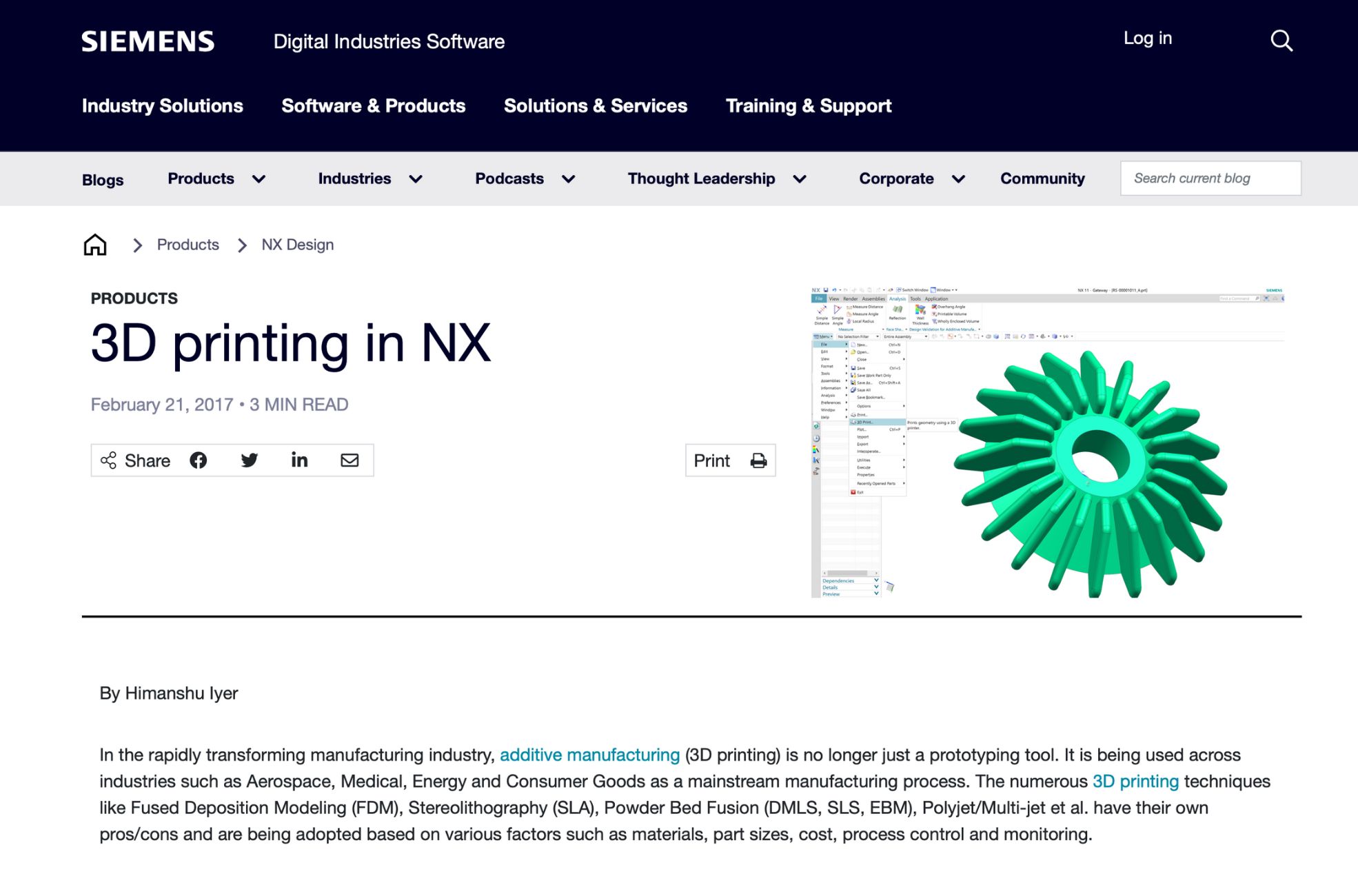
Fusion 360 3D Printing Software
Overview
Autodesk Fusion 360 is a comprehensive cloud-based 3D CAD, CAM, and CAE tool that brings together design, modelling, and simulation capabilities. Renowned for its user-friendly interface, Fusion 360 appeals to both seasoned professionals and beginners. The software caters to a broad spectrum of industries and applications, offering functionalities like parametric design, assembly modelling, and simulation. It is especially applauded for its affordability and cloud-based storage, making it a convenient tool for students, startups, educators, and other professionals. Despite occasional performance issues with large designs and a few crashes, Fusion 360 continually evolves through regular updates and improvements.
Key Benefits
- A comprehensive tool for 3D design and Printing.
- Ideal for various applications, including rapid prototyping, general/mechanical engineering, packaging design, and 3D Printing.
- Budget-friendly CAD design option with CAM features and G code generation for manufacturing.
- Provides design flexibility and a strong community base for training and problem-solving.
- Cloud-based storage and collaboration features.
- Powerful and user-friendly tools for 3D modelling and rendering.
- Parametric design capabilities for effortless changes to design parameters.
- Regular updates and bug fixes to adapt to user requirements.
Pricing
Fusion 360 offers a free version for students, startups, and educators, making it an accessible tool for learning and starting businesses. For professionals seeking more advanced functionalities, a paid version starts at $70 per month.
Pros & Cons
From my own personal use experience, there are several pros to using Fusion 360. Its ease of use and intuitive interface ensure a smooth user experience. The pricing options are affordable, and the cloud-based storage and collaboration features make it a truly versatile tool. The software also benefits from a strong support system and online community. Regular updates and improvements are a significant plus, keeping the software up-to-date and bug-free.
However, it has its drawbacks. Performance issues can occur when working with large or complex designs, and occasional crashes have been reported. Some users might find the interface cumbersome and outdated. Organic sculpting and 3D sketching support are limited, and the drawing environment has room for improvement. Despite these disadvantages, the benefits and capabilities of Fusion 360 make it a compelling choice for 3D printing software.
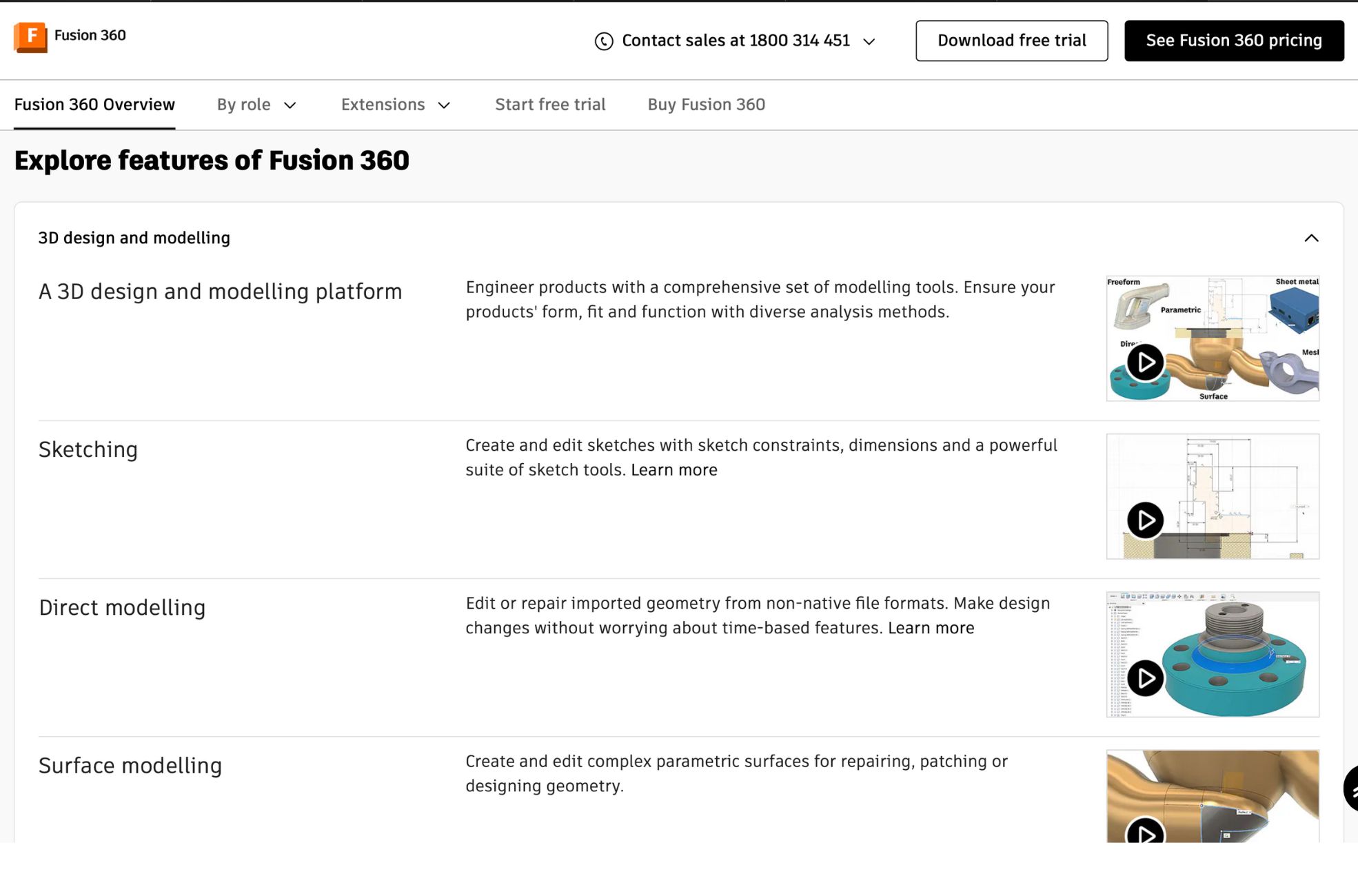
Onshape 3D Printing Software
Overview
Onshape is a cloud-native product development platform that unifies CAD (Computer-aided Design), data management, and analytics. Its wide range of software features also includes parts and assembly modelling, detailed drawings, bill of management materials, and workflow automation. One of the strongest selling points is its ability to be accessible from anywhere on any internet-connected device. Onshape is particularly favoured by startups and small businesses for its affordability, ease of use, and the convenience of its cloud-based nature.
Key Benefits
- Accelerates time to market and encourages innovation
- Allows remote access and real-time collaboration
- Eliminates common version control issues found with file-based CAD systems
- Offers a comprehensive range of features for designers and engineers
- Provides design history traceability, enabling easy tracking and referencing of past designs
- Regularly updated with improvements and new features to enhance user experience
Pricing
Onshape is flexible in its pricing approach, offering a free trial and various pricing plans to fit different user needs. This flexibility makes it suitable for a broad range of businesses, from startups to large corporations.
Pros & Cons
Speaking from personal experience, Onshape has many strengths that make it a valuable tool for any designer or engineer. Its remote access capability is particularly useful, allowing you to work from anywhere at any time. The real-time collaboration feature is also a standout, making team projects and joint designs a breeze. The platform boasts an intuitive user interface, clean organizational structure, and quick onboarding process, making it user-friendly even for beginners.
Design history traceability is another highlight, allowing easy tracking and referencing of past designs. This feature is a real-time-saver, especially when working on complex projects. Its affordable pricing is also an excellent advantage for startups and small businesses.
However, there are a few areas where Onshape could improve. The platform could benefit from additional functionality for organic shapes. This would expand the possible scope of designs and make the 3D modelling software even more versatile. Another area for enhancement is the integration of more apps. More apps linked to Onshape could offer extended capabilities, further improving its usability and efficiency. Despite these minor shortcomings, Onshape remains a powerful 3D printing software tool that significantly enhances productivity and innovation in product development.
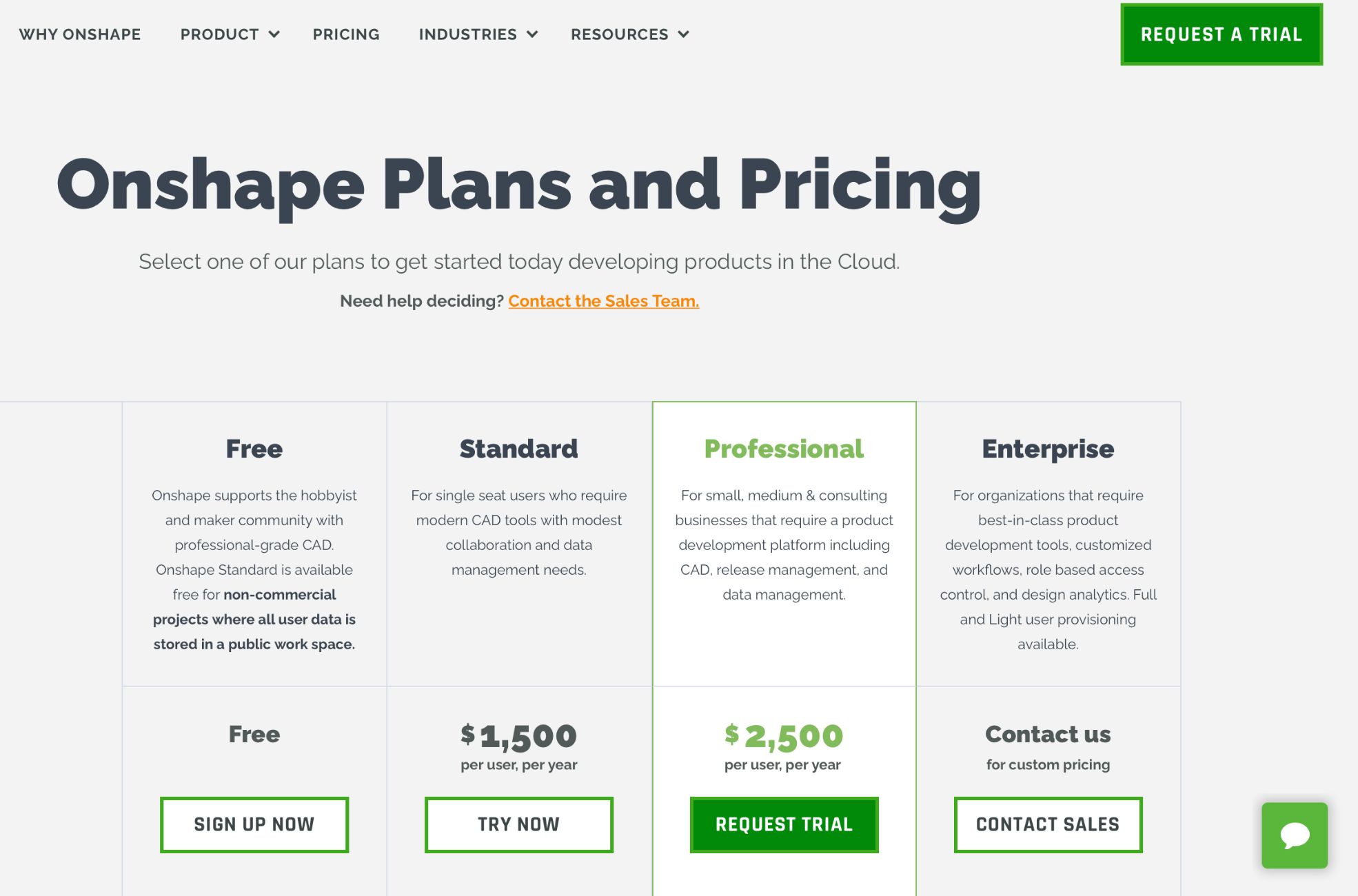
Ultimaker Cura 3D Printing Software
Overview
Ultimaker Cura is a renowned open-source software that has garnered extensive use within the 3D printing industry. Renowned for its user-friendly interface, this software provides a host of advanced customization options alongside support for a broad spectrum of 3D printers and materials. Cura is a 3D printer slicer software that enables users to adjust various parameters like dimensions, width, length, wall width, quality, materials, etc., before printing their 3D models.
Key Benefits
- A wide array of pre-configured print profiles allows users to easily select the most suitable profile for their printing needs.
- Over 400 advanced settings provide extensive customization options to fine-tune prints to the user’s specifications.
- Compatibility with all printers and files: This versatility means the software is accessible to a broad user base.
- High-quality prints with fast slicing speed: Users can expect high-standard prints even for complex models.
- A built-in error-checking system: This ensures the accuracy and reliability of prints.
- Regular updates: The software is consistently updated for a smoother 3D printing experience, ensuring users always have access to the latest features and improvements.
- Free to download and use: This accessibility extends its reach to all users.
- CAD plugin integration: The software integrates seamlessly with popular CAD software like SolidWorks, Siemens NX, and Autodesk Inventor.
Pricing
Ultimaker Cura is a free-to-use software. This means users can download and use the software at no cost, making it a highly accessible tool for the 3D printing community.
Pros & Cons
Speaking from our perspective, Ultimaker Cura boasts several advantages. Being free and open-source, it provides access to a wide range of Ultimaker solutions. It also integrates well with CAD software, offering over 400 advanced settings for precise slicing and compatibility with various 3D printers. However, it’s important to note that Cura does not support low-end PCs with a 32-bit OS and may render 3D models slower compared to other slicers. This is because it is more dependent on available RAM. The support settings can be challenging to configure. Despite these minor setbacks, Ultimaker Cura remains a solid choice for 3D printing enthusiasts and professionals alike.
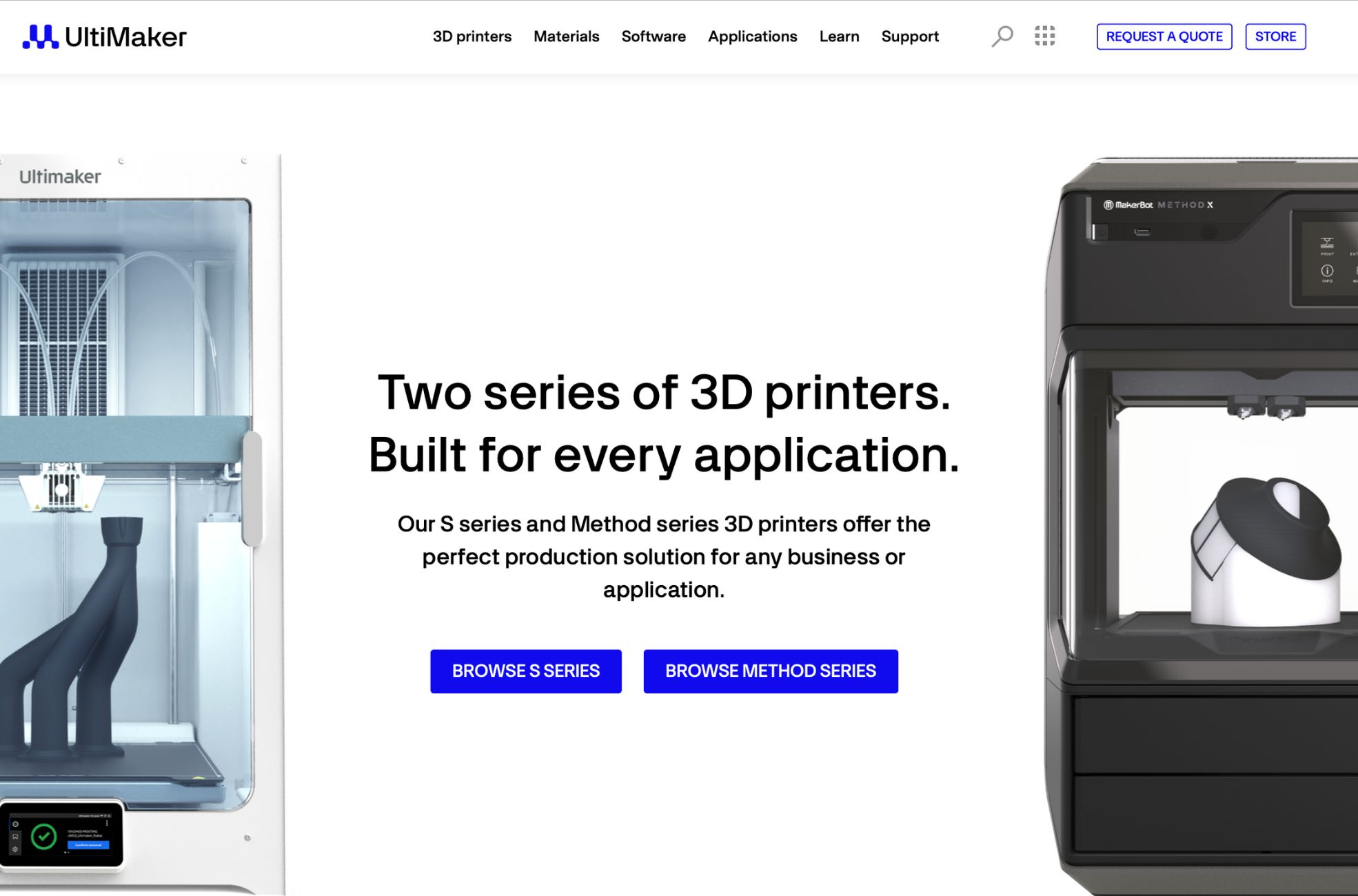
KISSlicer 3D Printing Software
Overview
KISSlicer is a versatile 3D printing software that transforms 3D files into G-code, which is essential for 3D printers. It suits all, from hobbyists to professionals, offering both free and paid versions. The software is easily accessible in different languages and compatible across PC, Mac, Linux, and Raspberry Pi. What sets it apart is the developer’s responsiveness to user feedback and speedy bug fixes. However, while the software can be downloaded for free from the official website, the information there might not always be the most recent, given they’re currently testing a beta version.
Key Benefits
- Available in free and paid versions, catering to different user needs.
- Supports multiple languages, increasing its usability globally.
- Beginner-friendly, making it an excellent choice for those just starting with 3D Printing.
- The developer is highly responsive and quickly addresses user feedback, ensuring the software continuously improves.
- Compatible with a range of operating systems, including PC, Mac, Linux, and Raspberry Pi.
Pricing
While KISSlicer offers a free version of slicing software that is perfect for hobbyists using a single extruder machine, it also provides a paid version. The paid version comes with additional advanced features, making it a valuable investment for professionals or individuals seeking more from their 3D printing software.
Pros & Cons
From our experience, the pros of KISSlicer include its adaptability, with both free and paid versions available. It’s user-friendly, even for beginners, and the CAD program is compatible across multiple operating systems. We appreciate the responsiveness of the developers as they promptly address user feedback and fix bugs.
However, it’s not without its cons. Getting optimal performance may require some trial and error, which could be off-putting for some users. Also, the information on the official website may only sometimes be the latest, which can lead to confusion. Nonetheless, we find that the advantages outweigh the disadvantages, especially considering the developer’s active involvement in improving the software.
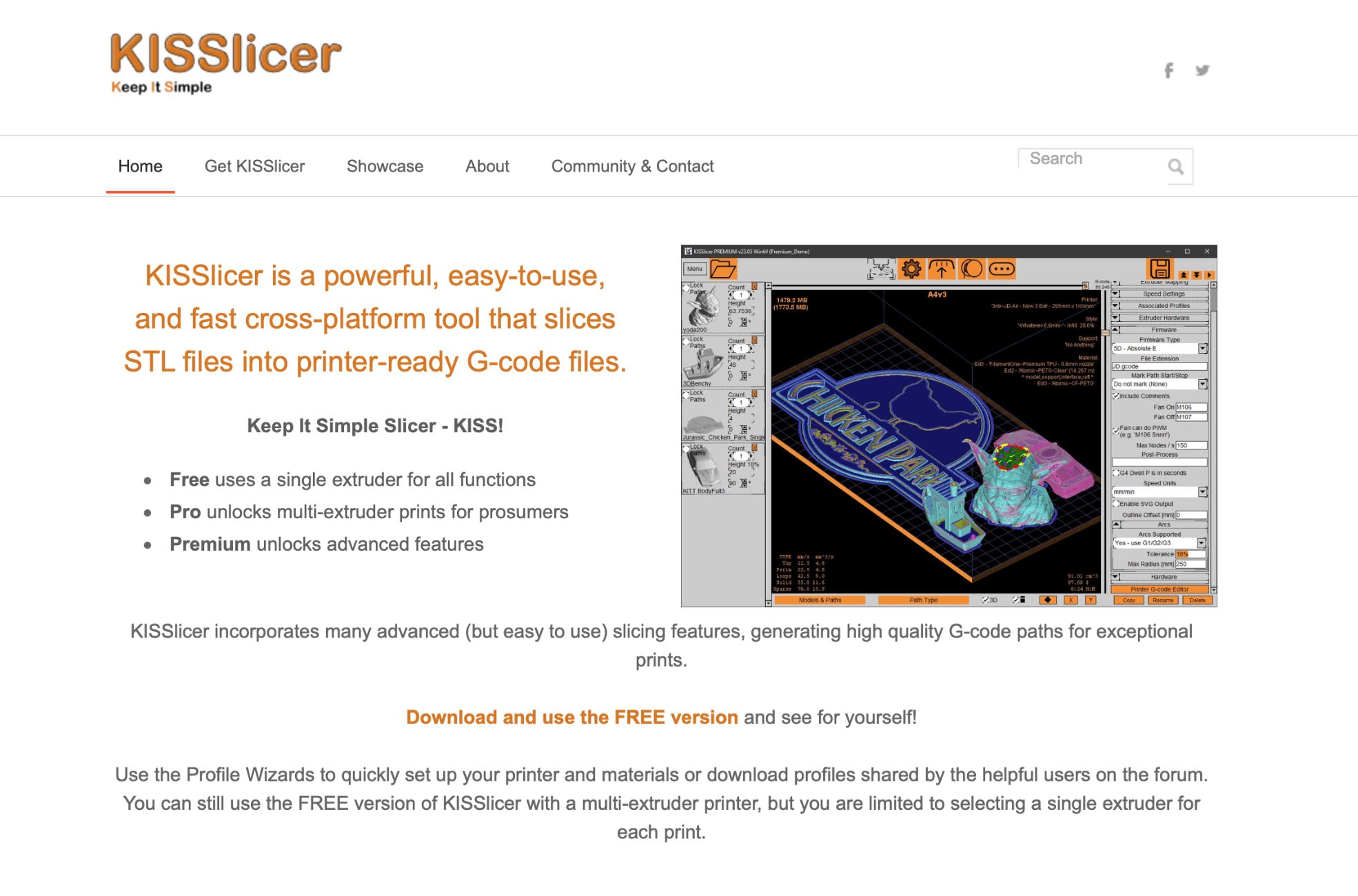
Autodesk Maya 3D printing software
Overview
Autodesk Maya 2023 is a comprehensive 3D digital content creation software that extends beyond just modelling. It is a multifaceted program featuring modules for modelling, texturing, rigging, animation, dynamic simulations, and rendering. Recognized as an industry standard for 3D content creation, it’s widely used in the visual effects industry. The software may seem overwhelming at the initial stages, but it provides a broad spectrum of tools for both organic and hard-surface models, covering most needs. Maya is compatible with Windows, macOS, and some Linux distributions.
Key Benefits
- Provides a complete solution for modelling, rigging, animation, shading, and rendering.
- Well-regarded rigging and animation tools offer powerful controls suitable for beginners and professionals.
- Offers dynamic simulations, including systems for cloth and hair, fluid effects, particle effects, and collisions among rigid objects.
- Uses the Arnold render engine, known for producing photorealistic imagery.
- Highly extensible and customizable, allowing users to build their own tools.
- Integrates excellently with other software, making it a central element in many visual effects industry pipelines.
Pricing
Autodesk Maya 2023 has a monthly subscription plan starting at $225. For users with less than $100,000 gross revenue, an Indie subscription costs $290 per year.
Pros & Cons
From our perspective, Autodesk Maya 2023 is undoubtedly a powerful tool with a comprehensive suite for 3D content creation. It’s an industry standard and offers a wide range of modelling tools. The UV mapping tools are top-notch, and the rigging and animation capabilities are considered the best in the industry.
Performance improvements have been introduced in Maya 2023, making model manipulation and animation playback faster. Moreover, the software can be customized and extended, which is a significant advantage. It also integrates well with other software, making it a core tool in many visual effects pipelines.
However, Maya 2023 also comes with its share of challenges. The software has a steep learning curve and an overwhelming interface, particularly for beginners. Although functional, the modelling tools may not be as efficient or intuitive as those offered by other more direct modelling software like Blender or Modo. There is also potential for crashes, and some legacy features and tools may need clarification for users. Lastly, it is considered one of the more expensive 3D modelling apps on the market.
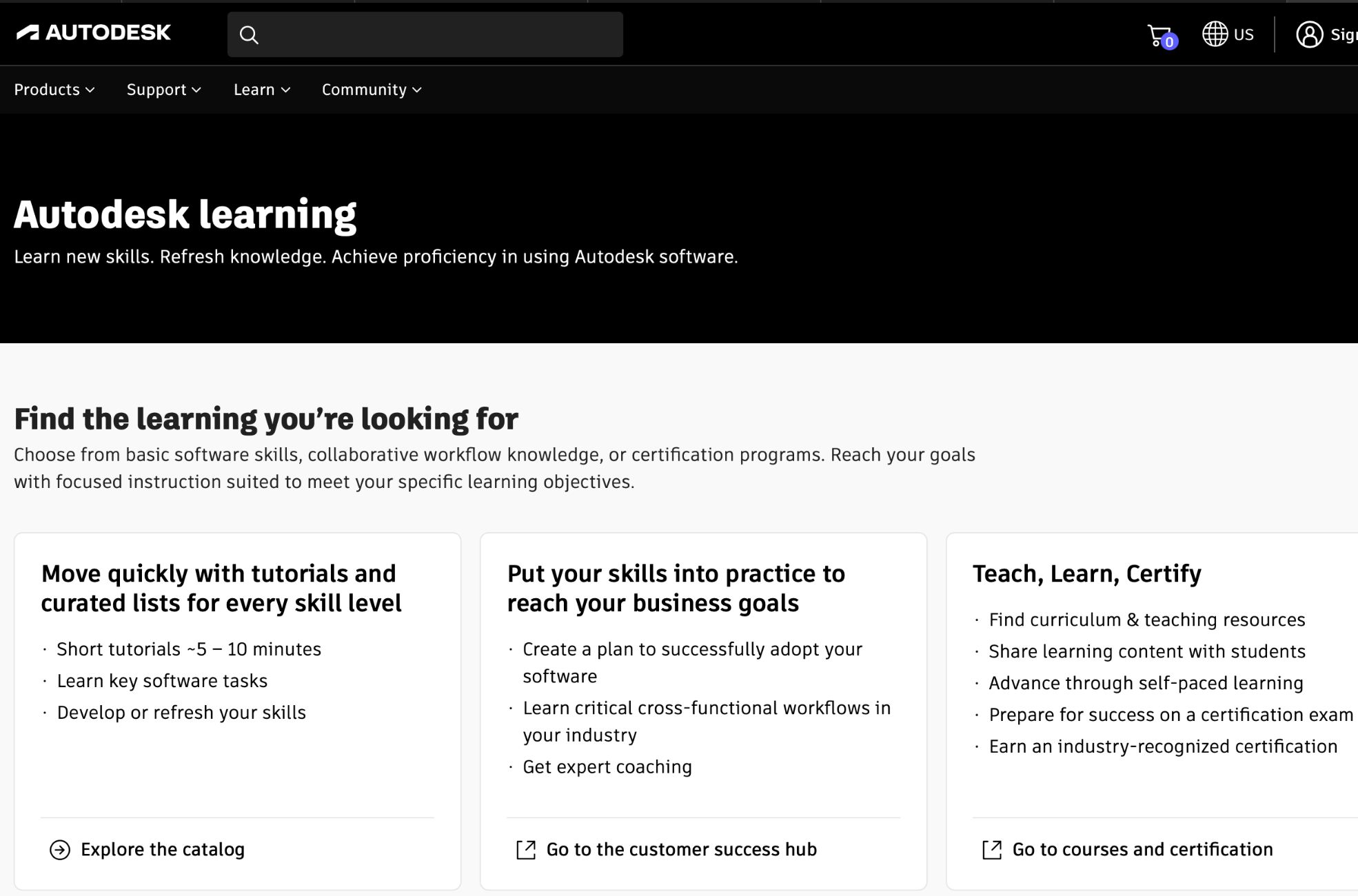
Autodesk Fusion 360 3D Printing Software
Overview
Autodesk Fusion 360 is a potent cloud-based 3D CAD, CAM, and CAE tool with a user-friendly interface. It’s comprehensive software that fuses design, modelling, and simulation capabilities in one package. The software is highly versatile, with widespread usage in various industries, including manufacturing, engineering, and product design.
Fusion 360 is regularly updated, with monthly releases providing bug fixes and fresh features. With a strong community and user base, Fusion 360 users always have more support, training, and resources. The software is light on system requirements, requiring a minimum of 4GB RAM and a 64-bit CPU with 4 cores or more. It’s available for both Windows and macOS operating systems.
However, it’s worth noting that while Fusion 360 is a powerful tool, its performance can fluctuate depending on the project’s complexity and the computer’s specifications.
Key Benefits
- Versatile and affordable, making it an attractive option for hobbyists, small businesses, and professionals on a budget.
- Regularly updated and improved based on user feedback for a more responsive and user-friendly experience.
- Cloud-based storage allows for easy collaboration and access to designs from multiple devices.
- It offers a wide range of features for designing, modelling, and simulating 3D objects, making it suitable for various industries and applications.
Pricing
Autodesk Fusion 360 is accessible to a broad range of users thanks to its pricing structure. There’s a free version available for students, startups, and educators, providing an excellent introduction to the software. For users requiring more advanced functionality, there are paid plans available.
Pros & Cons
From our experience, there’s a lot to appreciate about Fusion 360. Its ease of use, affordability, and support for 3D Printing and CNC machining make it a powerful design tool. The software’s parametric design, organic mesh modelling, and history timeline feature for error correction ensure a smooth design process. What’s more, its user-friendly interface, access to tutorials and resources, responsive development team, and cloud-based storage for collaboration and access from multiple devices are all huge pluses.
However, it has its drawbacks. We’ve found that performance can become sluggish with complex designs, and the software needs certain advanced features that some other CAD programs offer.
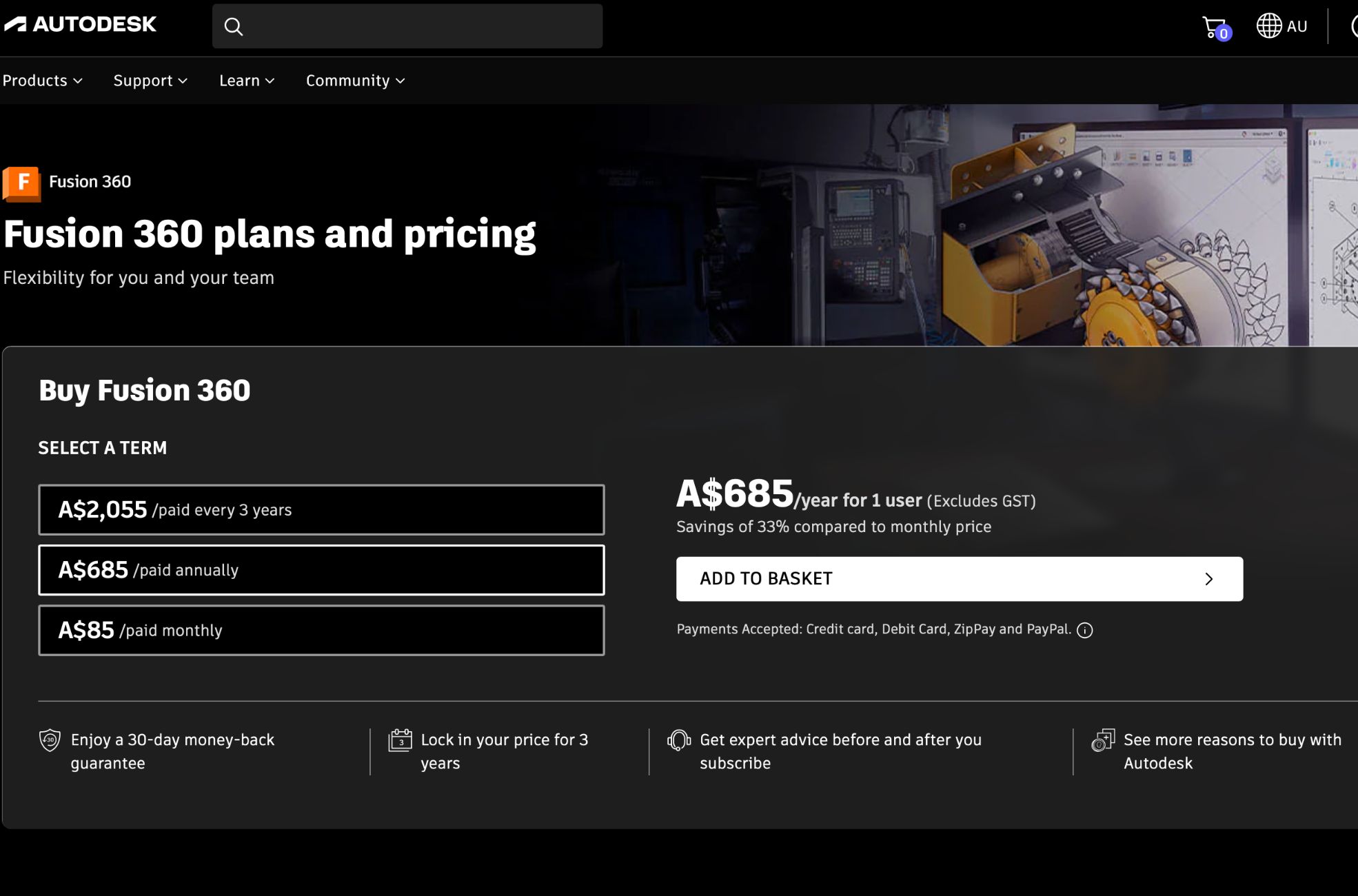
3DS Max 3D Printing Software
Overview
Autodesk 3DS Max, previously known as 3D Studio Max, is a robust 3D computer graphics software crafted for the creation of 3D animations, models, and images. It’s largely utilized by video game developers, TV commercial studios, and architectural visualization studios. Interestingly, it can also be applied to 3D Printing. The software comes equipped with a host of features for animating virtual characters, automating tasks, texturing, and keyframing. Moreover, it provides predefined primitives for constructing models using a spectrum of basic shapes and allows users to create custom 3D models for 3D Printing.
Key Benefits
- A powerful tool for 3D modelling and rendering.
- Versatile and flexible, allowing users to customize their models and achieve desired outcomes.
- Widely used in various industries for creating high-quality 3D content.
- Offers extensive features and capabilities.
- It can be used for 3D Printing, presenting a broad range of possibilities.
Pricing
The pricing for Autodesk 3DS Max operates on a subscription model. For the most current and accurate pricing information, it is recommended to refer to the official Autodesk website.
Pros & Cons
From our experience with Autodesk 3DS Max, we’ve discovered several pros and cons worth mentioning.
On the positive side, it offers advanced users a simple interface and user-created scripts and plugins for customization. Its renderer is reliable, and its animation options save a lot of time. The software also includes:
- Mapping workflow tools.
- A Perspective Match tool.
- Vector map support.
- A better particle system.
Users can create complex models and achieve professional results with high-quality materials and rendering options.
However, it’s not all sunshine and rainbows. 3DS Max has a steep learning curve, and users might need training to fully utilize its capabilities. It’s relatively expensive and is not a cross-platform software. Moreover, it works best on high-end systems, and the animation part of the software may need to be more intuitive compared to other software.
Despite these cons, users have found that the pros outweigh the negatives, making 3DS Max a widely favoured tool in numerous industries.
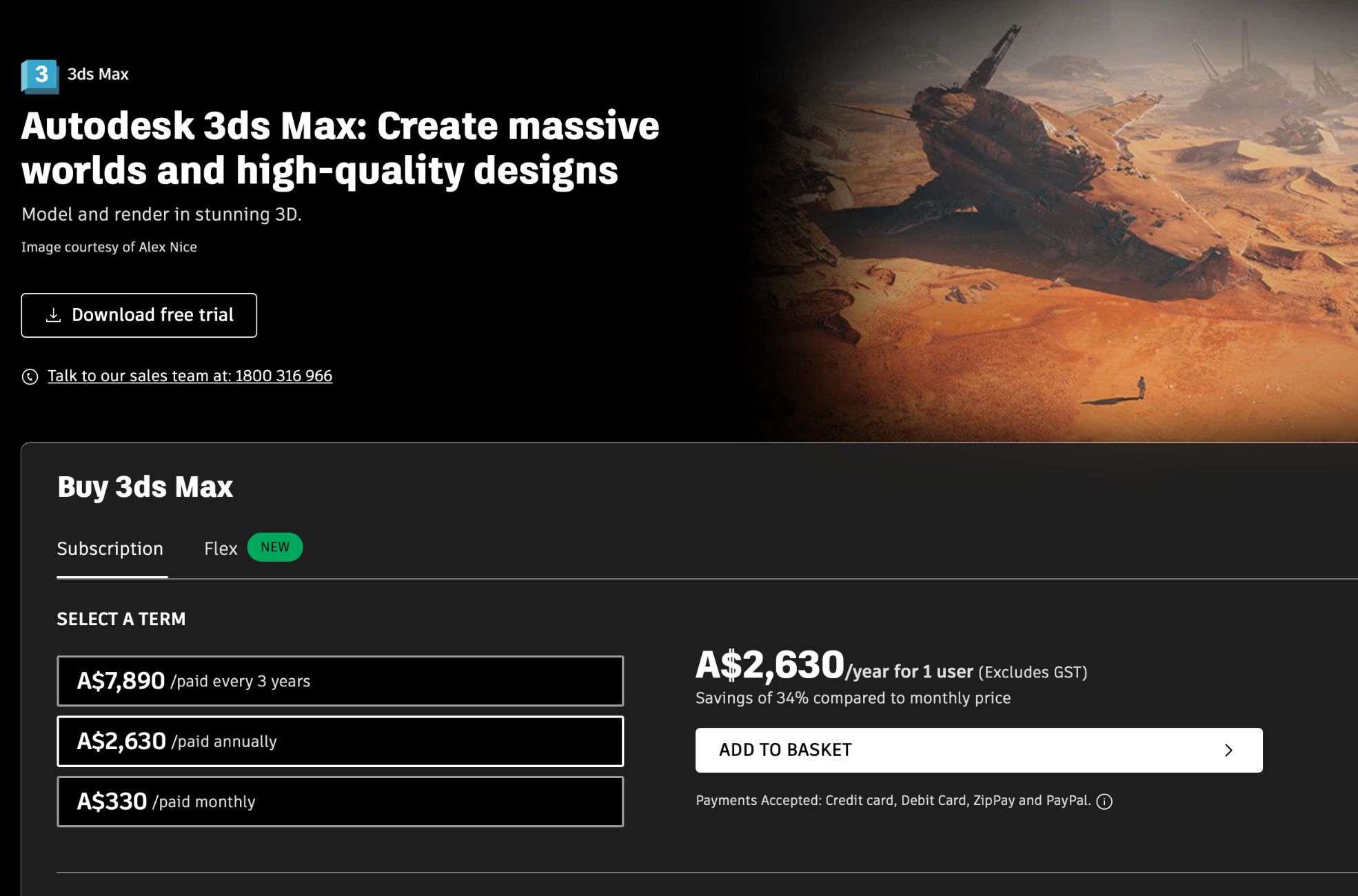
Benefits of 3D Printing
3D printing, or additive manufacturing, is a technology that’s changed the game and revolutionized various industries. It’s packed with benefits you won’t find in traditional manufacturing techniques. One of the standout perks of 3D printing technology is its ability to create complex designs that aren’t possible with traditional methods. This design flexibility lets you customize more, sparks innovation, and opens up new possibilities for intricate and personalized parts.
Another perk of 3D Printing is its speed. This tech can churn out parts within hours, giving it a significant edge over traditional manufacturing processes like machining or moulding. This speed lets you prototype and iterate designs quicker, reducing time to market and ramping up the pace of innovation.
3D Printing also helps you save costs by reducing wastage. It only uses the exact amount of material needed for the part, with little or no excess. This cuts down the cost of materials and contributes to environmental sustainability. Plus, it’s a single-step manufacturing process, which cuts out the time and costs associated with using multiple machines in traditional techniques.
Another plus is the increasing accessibility of 3D Printing. Plenty of local service providers offer outsourcing services for manufacturing work, which cuts down on transportation costs and production time. Plus, 3D Printing doesn’t limit production to large batches, making it ideal for producing small quantities, something that’s often cost-prohibitive with traditional manufacturing techniques.
And let’s remember the immense potential 3D Printing holds in the medical industry. It allows for Printing organs for the human body, such as livers, kidneys, and hearts. This could save countless lives and revolutionize healthcare.
However, it’s worth noting that, like any technology, 3D Printing also has its limitations and challenges, such as material restrictions, post-processing requirements, and potential implications for job markets. But, the advantages it offers make 3D Printing a technology that can disrupt traditional manufacturing methods and herald a new era of innovation and creativity.
What Is 3D Printing?
3D printing, or additive manufacturing, is a process where you create three-dimensional objects by adding layers of material based on a digital design. It’s different from traditional manufacturing methods, which involve the removal of material. With 3D Printing, you add material layer by layer, a printing process that lets you produce complex shapes using less material.
Your journey to creating a physical product starts with a 3D model, which you can craft from scratch or download from a digital library. This model is then divided into hundreds or thousands of layers through a process known as slicing, using specialized software. Once it’s sliced, you’re ready to send the model to the 3D printer via USB, SD card, or Wi-Fi.
The potential of 3D Printing goes far beyond just being a simple prototyping tool. Today, it’s a reliable method for producing final products, as shown by its rising adoption across various industries. You can use it for consumer products, dental products, prosthetics, architectural scale models, and movie props- the list of 3D printing applications keeps growing.
Moreover, this technology has made significant inroads into the automotive and aviation industries, helping in the creation of spare parts, tools, fixtures, and large components such as turbine centre frames. The medical field is also reaping the benefits of 3D Printing, with accurate medical models for surgical planning and custom prosthetics among its offerings.
The future of 3D Printing holds even more advancements, making our lives easier, more convenient, and healthier. It’s paving the way for large-scale production projects, lower costs, and wider adoption in various settings. Despite certain limitations like lower strength compared to traditional manufacturing and the need for post-processing, 3D Printing is shaking up the manufacturing world, democratizing production with its wide range of applications.
Shaping Your Visions into Reality with 3D Printing Software
The world of 3D Printing is vast, exciting, and full of potential. This technology lets us easily turn our wildest ideas into tangible objects. As you’ve seen, a wide range of 3D printing software is out there. Each one offers unique features, benefits, and challenges that cater to different needs, skill levels, and budgets.
Your choice ultimately depends on what you’re looking for. Are you a beginner just starting out in the world of 3D Printing? Software programs like Ultimaker Cura or Fusion 360, with their user-friendly interfaces and a wealth of learning resources, could be what you need.
But suppose you’re a seasoned professional looking for robust, comprehensive tools to handle complex geometries and intricate designs. In that case, Siemens NX CAD or Autodesk Maya might be your best bet.
And if you value collaboration and need to access your projects from different locations, cloud-based solutions like Onshape or Autodesk Fusion 360 offer the flexibility you’re after.
Remember, there’s no one-size-fits-all “best” software. It all comes down to what you want to achieve, the complexity of your projects, and your technical skills.
So, go ahead and start this journey of exploration and innovation. Choose the best 3D printing software that best suits your needs, and start turning your ideas into three-dimensional reality. Happy Printing!